Time (SE45)
The Time folder in Display Call History (SE45) displays the Technicians' time records for the service call entered in the Header section.
- Selecting a Time line from the list box recalls the detail information in the fields above the list box. Meter, Credit, Discount and Distance information display below the list box.
- The information on this folder originates from the Time folder in Enter Service Calls (SE30).
- The information is for display purposes only and cannot be edited in SE45.
The following list defines every field on the Time folder of SE45:
- Technician - displays the Technician assigned to the service call.
- Time Type - displays the Time Type assigned to the service call. The Time Type controls how the charges are to be invoiced and categorizes the time spent on the call for statistical purposes. For more information on Time Types, see Time Types (SE12).
- Reason - displays the Reason code assigned to the service call. Reason Codes are primarily used to categorize down time on a service call. For more information on Reason codes, see Reasons (SE13).
- Rate - displays the Rate code that applies to the Time entry. Service Rate codes control the dollar amount charged for time entered servicing equipment in SE30. For more information about Rate codes, see Rates (SE10).
- Date In - displays the date on which work began for the service call.
- Time In - displays the time, in minutes and hours, that the work began on the service call.
- Date Out - displays the date on which the service call was completed.
- Time Out - displays the time, in minutes and hours, at which the work ended.
- Tot Hrs - displays the total time it took to complete the work in hours and minutes.
- Meter Credit (located at the bottom of the window) - this field is reserved for future use.
- Discount (located at the bottom of the window) - displays discount applied to the entered time. If the Time Type for the line has a TAT Code of 'WAR' assigned to it, this field defaults to 100% discounted.
- Distance (located at the bottom of the window) - displays the distance the technician traveled to get to the customer.
The following table outlines the functionality of each button on the Time folder: (For details on the button in the Header section, click here.)
| Button Label | Icon | Functionality |
| Warranty |  |
Opens the 'Manufacturer Warranty Info' window. This window displays the manufacturing information required for warranty purposes entered in SE30/Parts. You cannot edit the information on this window, it is for information purposes only. Click OK to close the window. |
| Meters |  |
Opens the 'Meter Readings' window. This window displays the meter reading information entered in SE30/Time. You cannot edit the information on this window, it is for information purposes only. Click OK to close the window. |
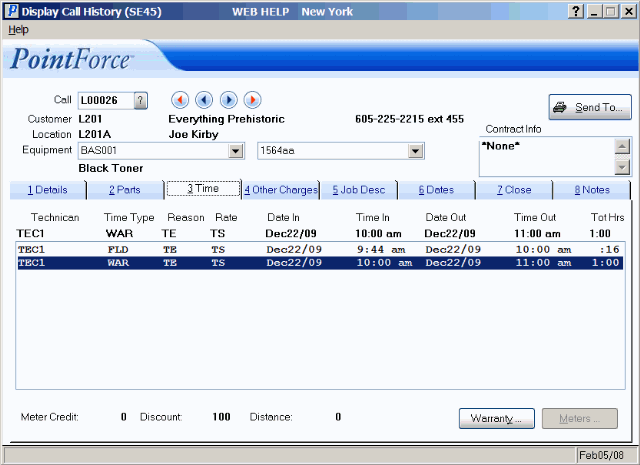
Display Call History (SE45/Time)
