S/A Contract and Flyer Close (SA88)
|
Additional Information Print Flyer Sales Report (SA85) Print Contract Sales report (SA87) |
The Contract/Flyer Closing (SA88) program is used, depending upon your selection, to reset a Contract's Contract To Date (CTD) Sales figures for the current period on the Print Contract Sales Report (SA87) or to set the closing inventory units for a Flyer on the Print Flyer Sales Report (SA85).
The following list defines every field in SA88:
- Price List Type - select a Price List Type from the drop list. Valid options include:
- Contract
- Flyer
- Price List - enter or select from the query a Price List. Note: If you select a Price List that has no sales, the following message displays: "No sales on file for the Flyer/Contract XXXXXXX. OK". Click OK to close the message and select a valid Price List.
The following table outlines the functionality of each button on SA88:
| Button Label | Icon | Functionality |
| Submit |  |
Saves the information entered for the current record.
i) For Contracts, once you click the Submit button, the following message displays: "Do you want to reset the Contractís YTD sales figures as well? (Cancel = Exit) Yes/No/Cancel". Select Yes to reset the Current Period's Units, Contract-to-Date, Year-to-Date dollar values and Profit figures to zero. Select No to only reset the Current Period's Units, Contract-to-Date dollar values and Profit figures to zero. Select Cancel to cancel the transaction and close SA88. ii) For Flyers, once you click the Submit button, the program picks up the inventory units from the inventory master file and updates the closing inventory units on the flyer pricing. The closing inventory units on the flyer pricing will be used on the Flyer Sales Report (SA85). |
| Clear |  |
Clears the Price List field. |
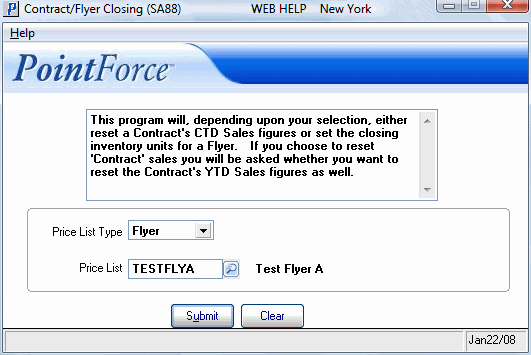
Contract/Flyer Closing (SA88)
