A/P Invoice History Purge (AP88)
|
Additional Information Purge Programs |
The Purge AP Invoice History (AP88) program is used to purge paid Invoices and their associated Check details from the AP Outstanding Invoice file. Only Invoices with no outstanding balance owing and with all associated Checks reconciled are purged from the file. The associated matched Receipt Accrual detail records are also purged, and by default, so is the Receipt Variance History.
The following list defines the field/button on AP88:
- Purge Date (Up to and Including) - enter or select from the query the date up to (and including) which Invoices and associated payment records will be purged. Only Invoices in this time frame with no outstanding balances and with all associated Checks reconciled are purged.
- If you enter a date that is greater than the last month end, the following message displays: "Date entered: mmmddyy is greater than date of last month-end; (date of last month end displays). OK". Click OK to close the message window and enter a new date prior to the last month-end.
- If you enter a date for the current year, the following message displays: "Date entered: mmmddyy cannot be in the current calendar year. OK". Click OK to close the message window and enter a new date that is not in the current calendar year.
- If you enter a date that is greater than the last month end, the following message displays: "Date entered: mmmddyy is greater than date of last month-end; (date of last month end displays). OK". Click OK to close the message window and enter a new date prior to the last month-end.
- Start
 - once the Purge Date is set, click Start to begin the Purge AP Invoice History process. You have the option to click Escape to end the purge process at any time. When the Purge process is complete, the number of deleted Invoices displays on the screen. Click OK to accept the message and exit the AP88.
- once the Purge Date is set, click Start to begin the Purge AP Invoice History process. You have the option to click Escape to end the purge process at any time. When the Purge process is complete, the number of deleted Invoices displays on the screen. Click OK to accept the message and exit the AP88.
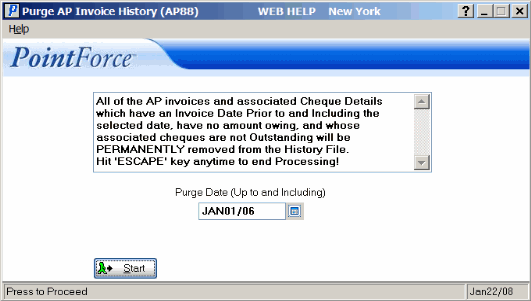
Purger AP Invoice History (AP88)
