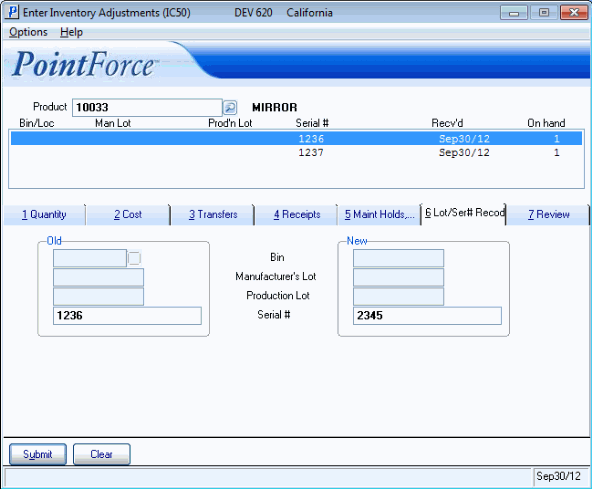Lot/Serial Number Recode (IC50)
|
Additional Information Troubleshooting IC50 |
The Lot & Serial Number Recode folder in Enter Inventory Adjustments (IC50) is available only if the product displayed in the header section is flagged as lot or serial controlled. You can adjust incorrect lot or serial numbers for any product already in the warehouse.
The following list defines every field on IC50/Lot & Serial Number Recode:
- There are two sections on this folder, old and new:
- In the Old section:
- The existing Bin field is only available if you are in a multibin environment. You can enter or select a bin from the query, but the bin must already exist for the entered product.
- The existing Manufacturer's Lot, Production Lot and Serial Number fields are available for both multi and single bin environments, depending on the product entered.
- If you enter a lot or serial number that does not exist, the following message displays: "That lot/serial number does not exist. OK".
- The existing Bin field is only available if you are in a multibin environment. You can enter or select a bin from the query, but the bin must already exist for the entered product.
- In the New section:
- Enter the new Manufacturer's Lot number, Production Lot number or Serial Number as required.
- If you enter the existing lot or serial number in both the old and new fields, the following message displays: "That lot/serial exists. You can not recode to it. OK".
- Enter the new Manufacturer's Lot number, Production Lot number or Serial Number as required.
- In the Old section: