Maintain Holds (IC50)
|
Additional Information Troubleshooting IC50 |
The Maintain Holds, Comments, Expiry Dates folder in Enter Inventory Adjustments (IC50) allows you to assign a hold code, expiry date and/or hold comment related to a lot and serial controlled Product in single bin Warehouses and for all products in multibin Warehouses. The Hold, Comment and Expiry Dates are entered for the Product displayed in the header section. Hold codes are maintained in Product Hold Flags (IM98).
The following list defines every field on IC50/Maintain Holds, Comments, Expiry Dates:
- Bin - in a multibin environment, this field is available allowing you to input the appropriate Bin for the adjustment.
- If you enter an invalid bin number, the following message displays: "bin number entered No Record Found. OK". Click OK to close the message window.
- Manuf. Lot - if the current Product is assigned a Manufacturer's Lot number, this field displays the lot number selected from the list box.
- If you enter an invalid lot number, the following message displays: "That bin/lot/serial does not exist. OK". Click OK to close the message window.
- Prod'n Lot - if the current Product is assigned a Production Lot number, this field displays the lot number selected from the list box.
- If you enter an invalid lot number, the following message displays: "That bin/lot/serial does not exist. OK". Click OK to close the message window.
- Serial # - if the current Product is assigned a Serial number, this field displays the serial number selected from the list box.
- If you enter an invalid serial number, the following message displays: "That bin/lot/serial does not exist. OK". Click OK to close the message window.
- SKU - once the Product is entered in the Header section, the SKU associated with the Product from Maintain Inventory Masters (IM13) automatically displays.
- Expiry Date - enter or select from the query the Expiry Date associated with the Lot or Serial number being processed. This field is not available if the selected Warehouse is multibin and the product is not serial or lot controlled. This field is memo only and must be manually maintained. The Expiry Date is displayed in Display Product Availability (IC45/V2).
- Hold - enter or select from the query the Hold code associated with the current Product's Bin/Lot/Serial Number (either a Selling Hold and/or Purchasing Hold). The Hold is displayed in IC45/V2.
- Selecting a Selling Hold represents the portion of the current on hand stock that is not available for sale because a serial number/lot/bin has been put on hold. The Quantity Available displayed at the top of IC45 is not reduced by this value but it stops the Bin/Lot/Serial number from being selected in Order Entry/Invoicing.
- Selecting a Purchase Hold represents the portion of the current on hand stock that is not to be considered in repurchasing decisions because that product has been put on hold. The Quantity Available calculated by repurchasing routines will be reduced by this quantity.
- Selecting a Selling Hold represents the portion of the current on hand stock that is not available for sale because a serial number/lot/bin has been put on hold. The Quantity Available displayed at the top of IC45 is not reduced by this value but it stops the Bin/Lot/Serial number from being selected in Order Entry/Invoicing.
- Comment - enter the Comment is associated with the Bin/Lot/Serial Number being processed. The Comment is displayed in IC45/V2.
- In the On Hand section, the current status of the on hand quantity for Product adjusted displays for all Warehouses:
- In warehouse - the on hand quantity for the Product adjusted in the current Warehouse displays.
- Company wide - the on hand quantity for the Product adjusted in all Warehouses displays.
- In warehouse - the on hand quantity for the Product adjusted in the current Warehouse displays.
- In the Cost section:
- Average - the Average cost displays for the current Product.
- Latest - the Latest cost displays for the based on the current Product.
- Average - the Average cost displays for the current Product.
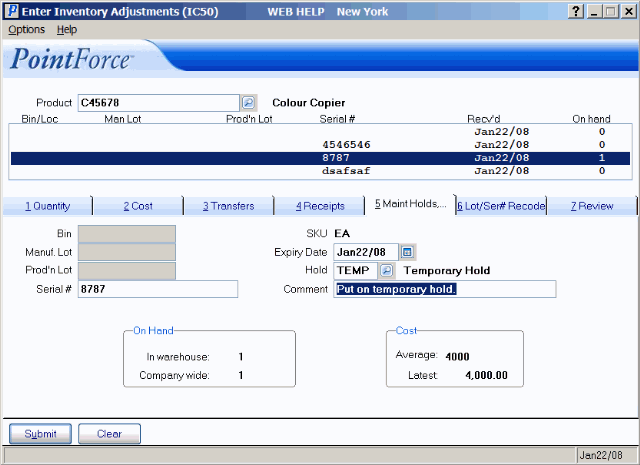
Enter Inventory Adjustments (IC50/Maintain Holds, Comments, Expiry Dates)
