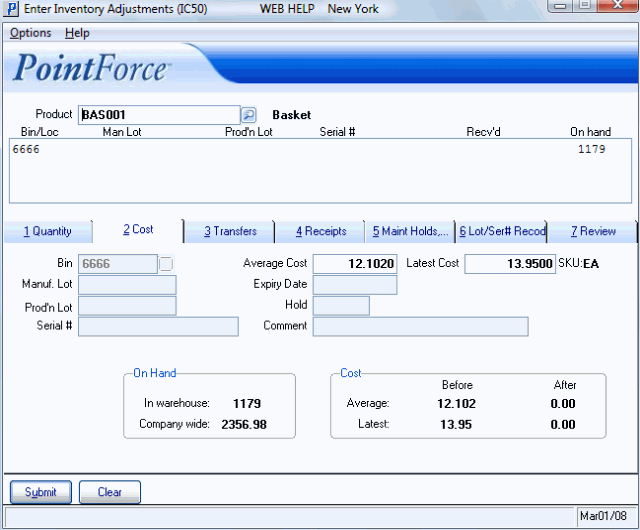Cost (IC50)
|
Additional Information Troubleshooting IC50 |
The Cost folder in Enter Inventory Adjustments (IC50) allows you to adjust the weighted Average Cost and/or the Latest Cost for the Product displayed in the header section.
The following list defines every field on IC50/Cost:
- Bin - if the Warehouse is a multibin Warehouse, this field displays the bin for the selected record in the list box for the current product. If the Warehouse is a single bin, this field displays the bin entered in the Primary Bin field in Maintain Inventory Master (IM13/Warehouse).
- Manuf. Lot - if the current Product is assigned a Manufacturer's Lot number, this field displays the Lot number for the selected record from the list box for the current Product.
- Prod'n Lot - if the current Product is assigned a Production Lot number, this field displays the Lot number for the selected record from the list box for the current Product.
- Serial # - if the current Product is assigned a Serial number, this field displays the Serial Number for selected record from the list box for the current Product.
- Average Cost - enter the new Average Cost for the current Product in this field. Note: If you enter zero in this field, the following message displays once you click Update: "Are you sure you wish to set average cost to $0. Yes/No". Select Yes to confirm the request, or select No to cancel the request and return to IC50 and the original Average Cost amount.
- If you enter an Average Cost that is greater than the selling price (set in Maintain Inventory Masters (IM13)) for the current Product, the following message displays: "The average cost is greater than the selling price from price list XXXX. Continue with update? Yes/No". Select No to cancel the request and return to the Cost folder; select Yes to continue with the Average Cost adjustment.
Note: The system checks the Price List that is defined in the 'Default Price List' field in Company Control Initialization (CC00/IC).
- If you enter an Average Cost that is greater than the selling price (set in Maintain Inventory Masters (IM13)) for the current Product, the following message displays: "The average cost is greater than the selling price from price list XXXX. Continue with update? Yes/No". Select No to cancel the request and return to the Cost folder; select Yes to continue with the Average Cost adjustment.
- Expiry Date - this field is not populated with the information from the 'Maintain Holds, Comments, Expiry Dates' folder.
- Hold - this field is not populated with the information from the 'Maintain Holds, Comments, Expiry Dates' folder.
- Comment - this field is not populated with the information from the 'Maintain Holds, Comments, Expiry Dates' folder.
- Latest Cost - enter the new latest cost for the current Product in this field. Note: If you enter zero in this field, the following message displays once you click Update: "Are you sure you wish to set latest cost to $0. Yes/No". Select Yes to confirm the request, or select No to cancel the request and return to IC50 and the original Latest Cost amount.
- If you enter a Latest Cost that is greater than the selling price (set in IM13) for the current Product, the following message displays: "The latest cost is greater than the selling price from price list XXXX. Continue with update? Yes/No". Select No to cancel the request and return to the Cost folder; select Yes
to continue with the Latest Cost adjustment.
Note: The system checks the Price List that is defined in the 'Default Price List' field in CC00/IC.
- If you enter a Latest Cost that is greater than the selling price (set in IM13) for the current Product, the following message displays: "The latest cost is greater than the selling price from price list XXXX. Continue with update? Yes/No". Select No to cancel the request and return to the Cost folder; select Yes
to continue with the Latest Cost adjustment.
- SKU - this field is for information purposes only. Once a Product code is entered in the Header section, the SKU field automatically displays the 'Stock Units' from the Maintain Inventory Masters (IM13).
- In the On Hand section:
- In warehouse - the on hand quantity for the current Warehouse displays.
- Company wide - the on hand quantity for all Warehouses display.
- In warehouse - the on hand quantity for the current Warehouse displays.
- In the Cost section, the Before and After costs for the adjusted Product display:
- Average - the Before and After average costs display for the Average cost (if applicable).
- Latest - the Before and After latest costs display for the Latest cost (if applicable).
- Average - the Before and After average costs display for the Average cost (if applicable).