Other Charges (SE45)
The Other Charges folder in Display Call History (SE45) displays any supplementary or miscellaneous charges recorded on the service call entered in the Header section.
- The information on this folder originates from the Other Charges folder in Enter Service Calls (SE30).
- The information is for display purposes only and cannot be edited in SE45.
The following list defines every field on the Other Charges folder of SE45:
- Charge - displays the Supplementary Charge code and description from the service call.
- GL Code - displays the GL Code to which the charge is applied.
- Tax Group - displays the Tax Group entered on the service call. The Tax Group determines how the service call will be taxed on the Direct Bill invoiced generated by SE42.
- Tax Override - displays whether or not a Tax Override is applied to this service call.
- Contract Dscnt - the Contract Discount field displays the Contract Discount applied the service call from the active contract.
- Amount - displays the amount that is charged for the Other Charge(s).
The following table outlines the functionality of the each on the Other Charges folder: (For details on the button in the Header section, click here.)
| Button Label | Icon | Functionality |
| Warranty |  |
Opens the 'Manufacturer Warranty Info' window that allows you to enter manufacturing information required for warranty purposes. This button becomes available when the TAT code is set to 'WAR'. For more information on the 'Manufacturer Warranty Info' window, click here. |
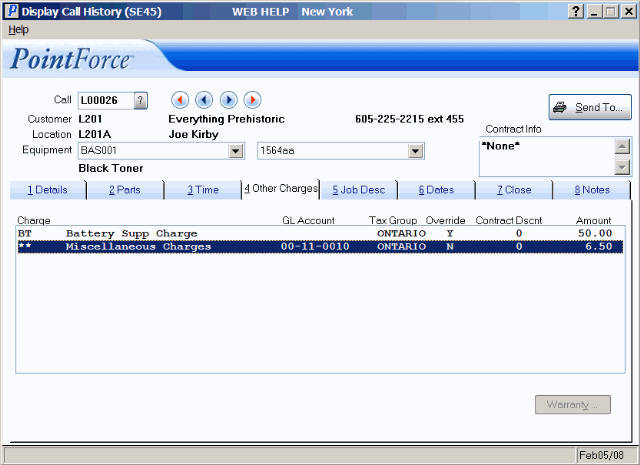
Display Call History (SE45/Other)
