Notes (SE45)
The Close folder in Display Call History (SE45) displays all notes on the service call entered in the Header section.
- The information on this folder originates from the Notes folder in Enter Service Calls (SE30).
- The information is for display purposes only and cannot be edited in SE45.
The following list defines every field on the Notes folder of SE45:
- List Box - displays the internal note on service call. This note does not print on the Service Call or the invoice generated by the Invoice Listing and Creation (SE42) program.
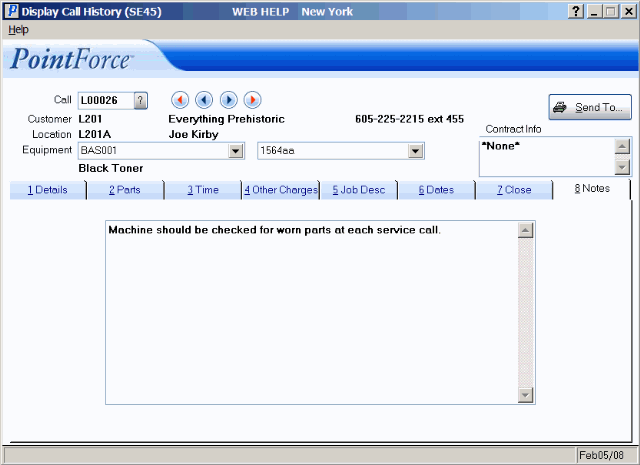
Display Call History (SE45/Notes)
