Close (SE45)
The Close folder in Display Call History (SE45) displays all invoices generated against the service call entered in the Header section, with the charges on the invoice summarized by Total Parts, Total Labour, Total Other (Charges), Taxes, Total AR (Invoice Total), and Total Warranty. A grand total for all charges on all invoices for the current call is available at the bottom of the folder.
The following list defines every field on the Close folder of SE45:
- Invoice - displays the Invoice number(s) assigned to the service call.
- Total Parts – displays the total dollar value of the Parts entered on the Parts folder of Enter Service Calls (SE30).
- Total Labour – displays the total dollar value of the Labour entered on the Time folder of SE30.
- Total Other – displays the total dollar value of the 'Other' charges from the Other Charges folder of SE30.
- Taxes - displays the appropriate taxes on the parts, labour and other amounts.
- Total Charge - displays the sum of the Total Parts, Total Labour, Total Other, and Taxes.
- Total Warranty - displays the total amount on the service call that is covered by the warranty.
The following table outlines the functionality of the button on the Close folder: (For details on the button in the Header section, click here.)
| Button Label | Icon | Functionality |
| Invoice |  |
Opens Display Invoices from History (IN45) for the Invoice in highlighted in the list box. You can view the details of the Invoice in IN45. |
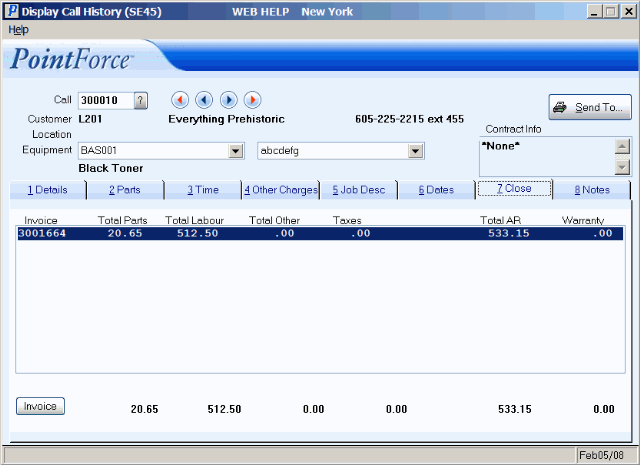
Display Call History (SE45/Close)
