Products Folder (IM82)
The Products folder in Generator Product Information Sheets (IM82) allows you to enter the products for which the Product Sheet Reference entered in the Header Section is to be applied.The following list defines every field on the Products folder:
- Product - enter or select from the query the Product code for the product(s) that will appear on the Photo Quote Sheet. If a photo exists for the product, it is displayed on this folder.
- Override Price - it is possible to set up a Photo Quote Sheet so that the price you enter in the override price field will appear on the quote sheet instead of the list price in IM13. The price defaults to the QB1 price if this field is not used.
- List Box - the list box displays the Products and Override Prices entered for the current Product Sheet.
The following table outlines the functionality of each button on the Products folder in IM82:
| Button Label | Icon | Functionality |
| Submit |  |
Saves the current product and override price (if applicable) for the current Product Sheet Reference. |
| Delete |  |
Deletes the current product from the Product Sheet Reference. |
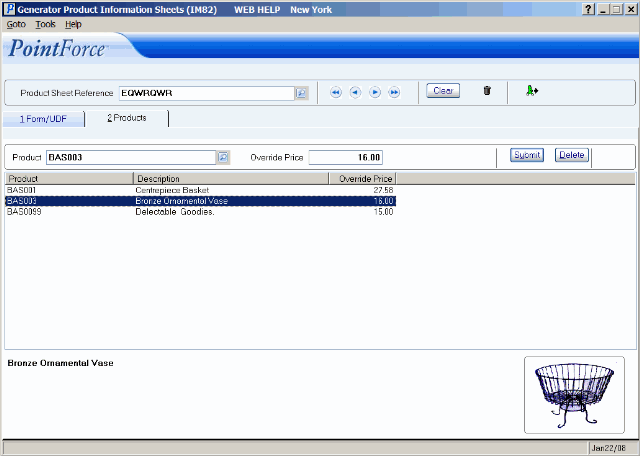
Products folder in Generate Product Information Sheets (IM82)
