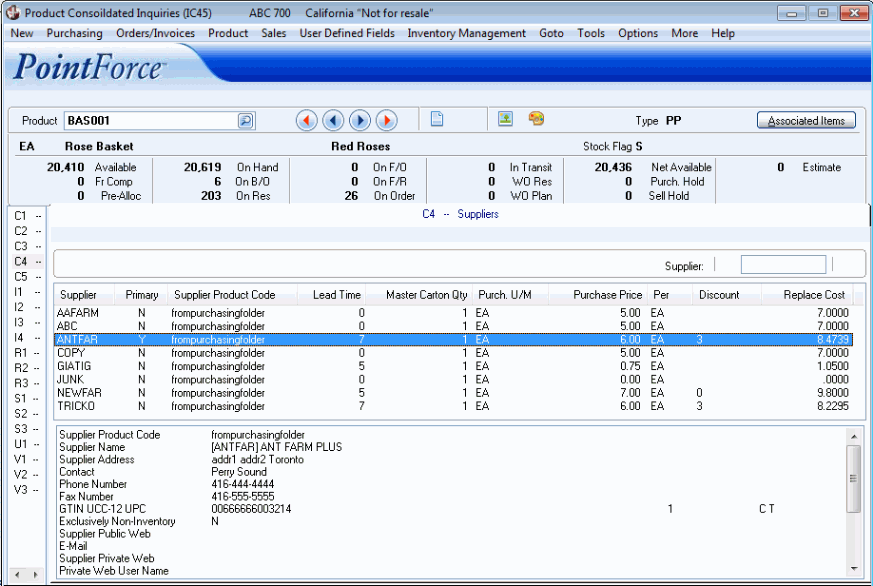C4-Supplier Information (IC45)
|
Additional Information iTopia Quick Link |
TIP: This program has access to the iTopia Quick Link feature. For more information, click here.
The C4 - Supplier Information folder displays information on each of the Suppliers for the Product selected in the Header section.
- To locate a specific Supplier or to list the details in the list box from a specific Supplier, enter the Supplier code in the Supplier field above the list box. The list will begin with the Supplier entered. For more information on the icons associated with the Supplier field, click here.
- The list box automatically displays the Supplier information for the current Product. The following list defines each column in the list box:
- Supplier - the Supplier code.
- Primary - a Y/N indicator. If Y, the Supplier is the Primary Supplier. If N, the Supplier is a secondary Supplier.
- Supplier Product Code - the Supplier Product Code (if applicable) from P/O Purchasing Information (PO13/Purchasing).
- Lead Time - the total Lead Time days for the Product calculated as the Production Lead Time Days Override PLUS the Transit Lead Time Days Override from PO13/Purchasing. If the total Lead Time days from PO13 is zero, the Production Lead Time Days and Transit Lead Time Days from P/O Suppliers (PO11) are used.
- Master Carton Qty - displays the SKU quantity for the GTIN flagged as the Default Costing Record in PO13/Pack Information.
- Purch. U/M - the Purchasing Unit of Measure from PO13/Purchasing.
- Purchase Price - the Purchase Price from PO13/Pricing Info. The Purchase Price is the Quantity Break 1 price before discounts. Note: The purchase price displays when the operator currently logged into PFE is flagged to Display Cost in Operator Passwords and Privileges (CC03).
- Per - the Per value from PO13/Pricing Info. Note: The per value displays when the operator currently logged into PFE is flagged to Display Cost in CC03.
- Discount - the Discount percent from PO13/Pricing Info for Quantity Break 1. Note: The discount displays when the operator currently logged into PFE is flagged to Display Cost in CC03.
- Replace Cost - the Replacement Cost represents the domestic cost that is incurred the next time the Product is purchased. It is a calculated value from PO13 that includes supplier discounts and all landing costs (exchange, duty and freight). Note: The replacement cost displays when the operator currently logged into PFE is flagged to Display Cost in CC03.
- Supplier - the Supplier code.
- To get additional information on a Supplier, highlight the Supplier in the top list box and the list box below automatically displays additional information on the Supplier. This information includes Supplier specific fields from P/O Suppliers
(PO11). The details include the Lead Times and up to seven purchase price points.
- If you double click on any of the GTIN codes in the list box, the PO13/Pack Information folder opens for the current product/supplier record. Note: If you want to create a new UCC-12 record in PO13, a password for IC45 must be set up in Password Overrides (CC04).
- If you double click on the Purchase Price line in the list box, the PO13/Pricing Info folder opens for the current product/supplier record. Note: The purchase price line displays when the operator currently logged into PFE is flagged to Display Cost in CC03.
- If you double click on any of the GTIN codes in the list box, the PO13/Pack Information folder opens for the current product/supplier record. Note: If you want to create a new UCC-12 record in PO13, a password for IC45 must be set up in Password Overrides (CC04).