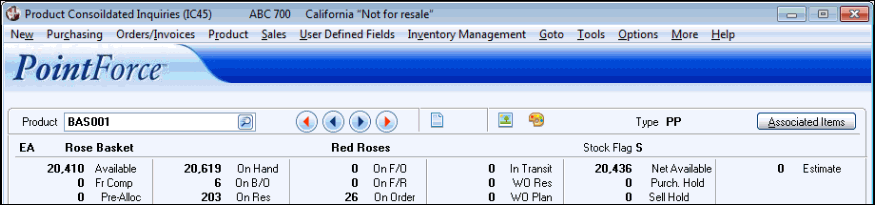Product Consolidated Inquiries (IC45) Header Record
|
Additional Information Estimate Orders Overview IC45 Menu Options Non-Inventory Product Overview |
The Product Consolidated Inquiries (IC45) Header record is available on every folder within IC45. The information in the Header section relates to the Product selected in the Product field. The information is dynamic, updating as inventory levels change with open Sales Orders and Purchase Orders.
- Once the Product is entered in the Product field, the following information automatically displays from Products (IM13):
- Stock Unit
- Description Main Language (part 1)
- Description Main Language (part 2) (if applicable)
- Stock Flag
- 'Flagged for Deletion' appears for any Product flagged for deletion
- The current quantity balances automatically display for the following fields:
- Available - the Available quantity is determined as follows:
Available = On Hand - On B/O - On Reserve - WO Reserve
When Order Management is on, the Available quantity is determined as follows:
Available = On Hand - On Docs - Allocated Qty
(Where On Docs are Sales Orders with SDNs, Credits and Direct Bills and where the Allocated Qty is from Stock only.) - Fr Comp - the From Component quantity represents the number of Assembled Sets that can be produced from the Component stock. This field is only displayed for Assembled Set Headers; if you want to check the availability of Models, please use the R3-Set Explosion folder in IC45.
- For example, an Assembled Set is made up of 3 components. Component 1 has 2 units in stock, Component 2 has 8 units in stock and Component 3 has 0 units in stock. The Assembled Set requires 1 of each component items to build the set. In this example, the set cannot be built because Component 3 has no stock. The Fr Comp displays 0 in this example.
- Pre-Alloc - stock that is Pre-Allocated using Pre-Allocation Entry (OE40). Note: This field is not used in Order Management.
- On Hand - the On Hand quantity is equal to the physical inventory count of the Product if there are no outstanding Sales Orders (Sales Orders filled but not Invoiced). Stock receipts and Credit Notes increase the quantity On Hand and Invoice scheduling decreases the quantity On Hand. Inventory adjustments and physical counts also update the On Hand quantity.
- On B/O
- the On Back Order quantity is the difference between the Sales Order quantity and the Available quantity. The On B/O quantity increases when the Sales Order quantity is greater than the Available quantity. When stock is received and released to back orders, the On B/O quantity decreases.
- Note: The On B/O field includes the back ordered quantity from Estimate Orders.
- On Res - the On Reserve quantity is the shippable quantity on all outstanding Sales Orders (including Estimate Orders), Direct Bills and Credit Notes. The On Reserve balance decreases when the Order is Invoiced and Scheduled.
- On F/O - the On Future Order quantity is the quantity on all future dated Sales Orders that are so far in the future that they do not impact the reorder (purchasing) process. Creating future dated Orders increases the quantity in the On F/O field. As these Orders are filled, the On F/O quantity decreases.
- Note: Sales Orders are determined to be Future Orders in the "On Future Order quantity" if the Required Date is greater than the Order Date PLUS the "No. of Days for Future Order" field in Company Control Initialization (CC00/Order Entry) PLUS the "Lead Time" for the Product (i.e. SO is a future order but is beyond the Product's lead time).
If you are using Order Management, Sales Orders are Future Orders in the "On Future Order quantity" if the Earliest Receipt Date is greater than the Order Date PLUS the "No. of Days for Future Order" field in CC00/Order Entry PLUS the "Lead Time" for the Product.
- On F/R - the On Future Reserve quantity is the quantity on all future dated Sales Orders that are in the near future so they do impact the reorder (purchasing) process. Creating future dated Orders increases the quantity in the On F/R field. As these orders are filled, the On F/R quantity decreases.
- Note: Sales Orders are determined to be Future Orders if the Required Date is greater than the Order Date PLUS the "No. of Days for Future Order" field in CC00/Order Entry (i.e. SO is a future order but is within the Product's lead time).
If you are using Order Management, Sales Orders are Future Orders if the Earliest Receipt Date is greater than the Order Date PLUS the "No. of Days for Future Order" field in CC00/Order Entry.
- On Order - the On Order quantity is the quantity on the Purchase Order (PO) with the Supplier. The On Order quantity increases with POs and decreases as stock is flagged as In Transit and when the stock is Received in P/O Receipt and In Transit Entry (PO60).
- In Transit - the In Transit quantity is the quantity In Transit from the Supplier. The In Transit quantity increases when stock is flagged as In Transit in PO60. The In Transit quantity decreases when the stock is flagged as Received in PO In Transit to Stock Receiving Entry (PO63).
- WO Res - this field is only used for products that have been flagged as component products for Work Order products in Work Order Products (WO13). The Work Order Reserve quantity is the quantity entered in WO13 for the component product multiplied
by the quantity entered on the Purchase Order for the WO product itself.
- For example, a WO product '1102' has multiple component products including '1101-Black' for a quantity of 2 and '1101-Red for a quantity of 1 entered in WO13. A purchase order for '1102' is created for a quantity of 2. When you enter the component product '1101-Black' in IC45, a quantity of 4 displays as the WO Res quantity, and when you enter '1101-Red' in IC45, a quantity of 2 displays in the WO Res field.
- WO Plan - this field is reserved for future use.
- Net Available - the Net Available quantity for current product is determined as follows:
(On Hand + In Transit + On Order) - (On B/O + On Res + On F/O + On F/R + WO Res)
- Purch Hold - The Purchase Hold applies to Lot/Serial controlled products only. The quantity represents the portion of current on hand stock that is not to be considered in the reorder process because a Serial number or Lot has been put on hold. Quantity Available as calculated by the Purchasing module is reduced by this quantity. For more details on the Purchase Hold, click on Product Hold Flags (IM98).
- Sell Hold - The Selling Hold applies to Lot Serial controlled products only. The quantity represents the portion of current on hand stock that is not available for sale because a Serial number or Lot has been put on hold. Quantity Available is reduced by this value. For more details on the Selling Hold, click on Product Hold Flags (IM98).
- Estimate - includes the accumulated On Reserve and Back Order quantity for the product on Estimate Orders.
- Available - the Available quantity is determined as follows:
- The following table outlines the functionality of each button in the IC45 Header section:
| Button Label | Icon | Functionality |
| Product Notes |  |
Opens the Product Notes view allowing you to create, modify or delete notes for the current product. Once notes are entered, the icon changes to indicate that there are existing notes  . . |
| View Product Picture |  |
Displays the picture of the Product. The Product picture can be added/updated in Maintain Inventory Master (IM13). |
| View Product Publishing Media |  |
Displays the Media files for the Product set up in Product Publishing (EC13/Media folder). If nothing is set up in EC13, clicking this button produces no result. |
| Associated Items |  |
This option is available only when the current Product has Associated Items assigned in IM13/Selling. |