I4-RMAs (IC45)
|
Additional Information iTopia Quick Link |
TIP: This program has access to the iTopia Quick Link feature. For more information, click here.
The I4 - RMAs folder displays all Return Merchandise Authorizations for the Product selected in the Header section.
-
The list box automatically displays RMAs for the current Product (as applicable). The following list defines each column in the list box:
- RMA No. - the RMA number assigned to the RMA in RMA Entry (IN67).
- Line - the line number on which the Product appears in IN67.
- Return Qty - the quantity being returned via IN67.
- Price - the Price originally paid for the Product on the Sales Order or the Price entered in IN67.
- Per - the Stock Unit (SKU) assigned to the Product in Products (IM13/Stock) or entered in IN67.
- Discount - the Discount applied on the Sales Order or the Discount entered in IN67.
- Extension - the RMA line extension from IN67.
- TAT - the T.A.T. code assigned to the RMA line in IN67.
- Reason - the Reason code entered in IN67.
- Status - the Status code entered in IN67.
- RMA Date - the Return Date entered in IN67.
- Reference - the RMA Reference information entered in IN67.
- Ship Via - the Ship Via code entered in IN67.
- Freight Terms - the Freight Terms associated with the Customer from IM13 or entered in IN67.
- RMA No. - the RMA number assigned to the RMA in RMA Entry (IN67).
- The Display Details option is available above the list box. As you move the mouse over the option, it becomes a button.
- Highlight the RMA line in the list box.
- Click on the Display Detail button and the RMA Consolidated Query (IN46) screen opens for the RMA line highlighted.
- Tip: Double-clicking on the RMA line in the list box automatically opens IN46
- Highlight the RMA line in the list box.
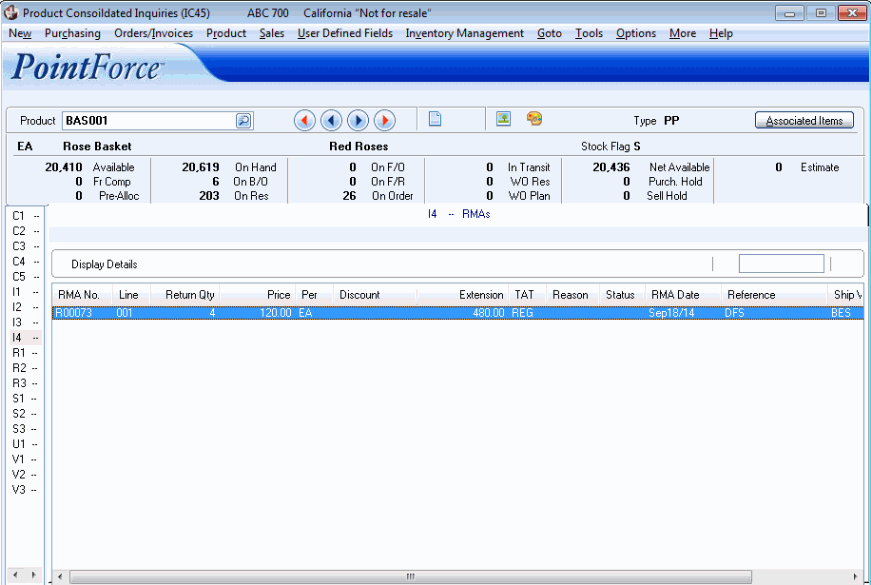
Folder I4 - RMAs
