|
Additional Information PM Program (CT11) |
The PM Program folder in Contract Maintenance (CT30) is used to set up a Preventative Maintenance schedule for the selected Equipment/Serial combination under the current contract for the Customer entered in the header section. Preventative Maintenance schedules can be set up by a frequency in months or days, and/or by usage if the equipment is metered.
Controlling PM Schedules:
Contracts can be configured to automatically generate Preventative Maintenance type service calls. You can creatae contracts that are due for a PM service call in one of 3 ways:
- By number of months or days, e.g. a PM will be done every 6 months.
- If the equipment is metered, a PM can be scheduled when any meter hits a specified number, e.g. a photocopier under warranty may require a PM be done after 100,000 copies are made. This is a one-time call only.
- If the equipment is metered, a PM can be scheduled by a range of meter usage, e.g. a PM can be generated every time an additional 100,000 copies are made. This is used for recurring PM visits based on usage.
The Preventative Maintenance Due Report (CT50) can be run at any time. CT50 checks all contracts to determine if, based on the above parameters, any are due for a PM call. On acceptance of the report, an option is given to generate service calls for the printed contracts.
The PM folder of Enter Service Calls (SE30) displays the Preventative Maintenance schedule set up in Contract Maintenance and includes flags to indicate which component of the PM schedule has been completed on the current service call. When the Invoice Listing & Creation (SE42) program updates the service call, the contract master is updated with the 'Last/Next PM' dates and, if applicable, updates the meter readings at the time of the PM.
The following list defines every field of the PM Program folder:
- Equipment - enter or select from the query the Equipment to add to the PM Program. Only Equipment entered on the Equipment folder is valid.
Note: If a piece of equipment has been previously selected on any other folder, then that equipment is automatically be displayed when first entering the PM Program folder.
- Serial Number - select from the drop list the serial number of the contracted equipment. The Equipment Code and Serial Number must be previously set up in the Equipment folder.
- PM Program - this is an optional field. A PM schedule can be set up for a contract without assigning a PM Program to it. If you select a PM Program the Frequency Months or Days is automatically populated as per the set up of the PM Program in PM Program (CT11) program.
- Frequency - the Frequency determines how often a Preventative Maintenance visit is to be performed in either Months or Days. For example:
- A value of '12' in the Months field indicates an annual PM visit (i.e. every 12 months).
- A value of '90' in the Days field indicates a quarterly PM visit (i.e. every 90 days).
Note: If the Frequency field is modified, and a Last PM Date has been entered, the Next PM Date will automatically be re-calculated based on the data entered in either the Months or Days fields.
- Last PM Date - enter or select from the query the date the last Preventative Maintenance visit was performed.
- This field is maintained by the system if the PM visits are entered as service calls in SE30 with a 'Call Type' designated to be a PM call type on the Dispatch folder and the PM information is updated on the PM folder. For more information about entering PM calls in SE30 click here.
- When first setting up the contract, this field needs to be set in order for the program to calculate the 'Next PM Date'. If the equipment was just purchased by the customer and a PM visit has yet to be done, then enter the date the equipment was purchased or the date the contract was signed.
- If the Last PM Date is modified and a Frequency entered, the 'Next PM Date' will automatically be re-calculated.
- This field is maintained by the system if the PM visits are entered as service calls in SE30 with a 'Call Type' designated to be a PM call type on the Dispatch folder and the PM information is updated on the PM folder. For more information about entering PM calls in SE30 click here.
- Next PM Date - this field is automatically populated by the system, but you can manually override the date by entering or selecting an alternate date from the query. The system bases the date entered in this field on the last PM date and the frequency. For example, if the frequency is 3 days and the last PM date is June 01, then the next PM date will be June 4. The Preventative Maintenance Due (CT50) report prints all contracted equipment with a 'Next PM Date' up to an entered date for the Preparation Date restriction.
- Service Call in Progress - this field is display only. If a Service Call with the call type 'PM' is open for the current Contract in SE30, the Service Call number displays otherwise this field displays 'None'.
- Meter Details - the following list identifies every field for the Meter details:
- Meter - if you want to set up a Preventative Maintenance schedule based on meter usage, then enter the Meter Number you wish to set up parameters for. Only Meters listed in the list box are valid.
- Maximum - if you want to schedule a Preventative Maintenance visit when the meter reaches a certain value, then enter that value here.
For example, the equipment has a meter for number of hours in use. The item is under warranty by the manufacturer provided that a Preventative Maintenance visit is performed once the meter reads 500 hours of use. Enter 500 in this field. A value entered here will only ever trigger one PM visit to be performed on the equipment.
- Done - if the service call entered in SE30/PM is flagged as 'done' and is updated by SE42, then the Done field in the list box displays a 'Y'. Otherwise, the Done field in the list box displays an 'N'.
- Range
- if you want to schedule a Preventative Maintenance visit by a range of usage, then enter the range here.
For example, the equipment has a meter for number of hours in use. The item is under warranty by the manufacturer provided that a Preventative Maintenance visit is performed every 200 hours of use. Enter 200 in this field. If at the time of the Last PM visit the meter reading was 50 hours, then the next PM should occur when the meter reaches 250 hours, and the following PM visit should occur at 450 hours, etc.
- Last Meter - enter the meter reading at the time of the last Preventative Maintenance visit.
- Current Meter - this field displays is the current meter reading. This field can be updated from a number of sources:
- Technicians on a Service Call may call in the current meter reading.
- The Current Meter may be entered in SE30, on the Time folder, by pressing the Meter button and entered the 'Reading' for the Meter or on the PM folder in the Current Meter field (if the Type of Call is set as a Preventative Maintenance type).
- Entered in the PM folder of CT30.
- Entered in the Billing Entry (CT40) program in the 'Current' field on the Meters folder.
Note: When the Invoice Listing & Creation (SE42) program updates the service call (SE30), the Contract Master/PM Program is updated with the Last/Next PM dates and, if applicable, updates the meter readings at the time of the PM.
- Meter - if you want to set up a Preventative Maintenance schedule based on meter usage, then enter the Meter Number you wish to set up parameters for. Only Meters listed in the list box are valid.
- Maintenance Details - this is a free form field where you can enter any details about the maintenance to be performed on the current equipment. The details entered in this field display on the PM folder of SE30 in the Maintenance Details section.
The following table outlines the functionality of each button on the PM Program folder of CT30:
| Button Label | Icon | Functionality |
| Submit |  |
Saves the information entered on the Information panel and clears any non-default fields. |
| Delete |  |
Deletes the currently selected record and any related information entered on any of the other folders. |
| Clear |  |
Clears all of the information in the all of the fields on all of the folders. |
| Start a New Record |  |
Clears all of the non-default information in all of the fields. |
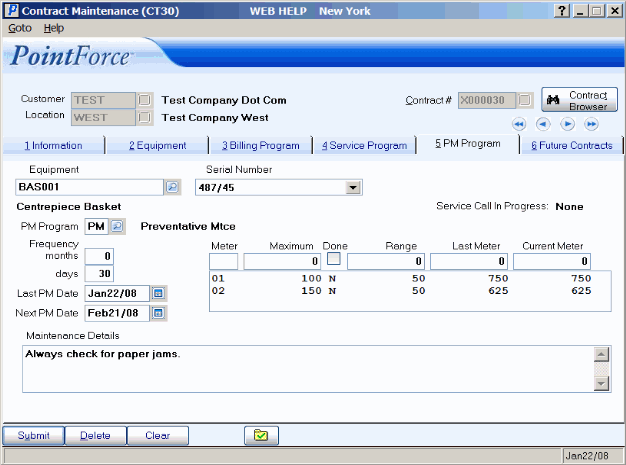
PM Program folder in Contract Maintenance (CT30)

