Job Stream Groups (JS01)
|
Additional Information Program Groups and Reponses (JS02) Execute Job Stream (JS25) |
The Job Stream Groups (JS01) program manages a table of Group Codes and Descriptions used by the Program Groups and Responses (JS02) and Execute Job Stream (JS25) programs to identify a collection of programs and instructions to be maintained by the Job Stream system.
The following list defines every field on JS01:
- Group Code - enter or select from the query Group Code. This field can be a maximum of 10 characters. The Group Code is used to identify a collection of programs and instructions to be maintained by the Job Stream system.
- Description - enter a description of the Group Code. The description can be a maximum of 30 alpha numeric characters. This field is used assist you in identifying the correct Job Stream Group.
The following table outlines the functionality of each button in JS01:
| Button Label | Icon | Functionality |
| Submit |  |
Saves the information entered for the current record and then clears all of the information you so can enter a new Group Code. |
| Delete |  |
Deletes the current record. Note: When a record is deleted in JS01, all of the responses in JS02 are also deleted. |
| Clear |  |
Clears all of the fields allowing you to enter a new Group Code. |
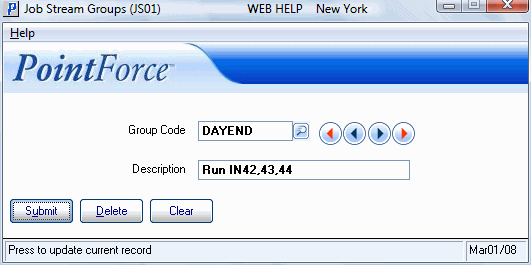
Job Stream Group (JS01)
