Delete Inactive Supp/Prod Recs (PO16)
|
Additional Information Disqualification Messages Maintain Purchasing Information (PO13) |
The Delete Inactive Supplier/Product Records (PO16) purges the inactive Supplier/Product Purchasing Information records. All Purchasing records flagged for deletion in Maintain Purchasing Info (PO13) are examined for eligibility for deletion. Only those records with no outstanding Purchase Orders or Receipts will be deleted.
Note: You can run PO16 only when Print Receiving Register (PO64) has been printed and accepted.
An audit trail of all the items purged from the file is automatically generated at the completion of the purge. All Purchasing Information records successfully deleted are reported; any records flagged for deletion but not successfully deleted are also reported including the reason why the deletion was unsuccessful.
Using PO16:
- In the Last Deletion section, the Run Date and Duration fields automatically display the last run date and duration of PO16.
- Click on Start to initiate the Delete Inactive Supplier/Product Records process.
- When the process is complete, the Delete Inactive Product/Supplier report is available for viewing once you select the appropriate printer. The Report lists the Supplier/Product records that were deleted and the reason why records that were flagged for deletion could not be deleted. For example, Supplier/Product records on outstanding Purchase Orders cannot be deleted.
- To complete the Deletion process:
- Enter the Acceptance Codes from the report into the Acceptance Code fields and click OK to purge the inactive Supplier/Product records.
OR - Click Abort to end the process.
- Enter the Acceptance Codes from the report into the Acceptance Code fields and click OK to purge the inactive Supplier/Product records.
- Once the acceptance codes are entered, all records eligible for deletion are removed from the appropriate files.
Here is an example of the PO16 report:
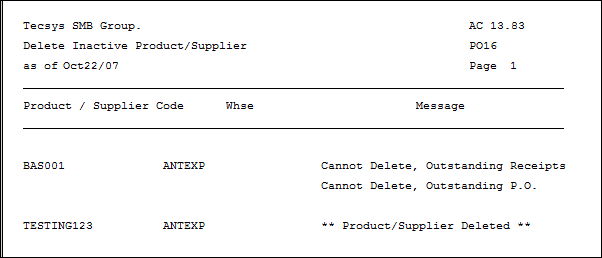
PO16 example
Here is the PO16 window:
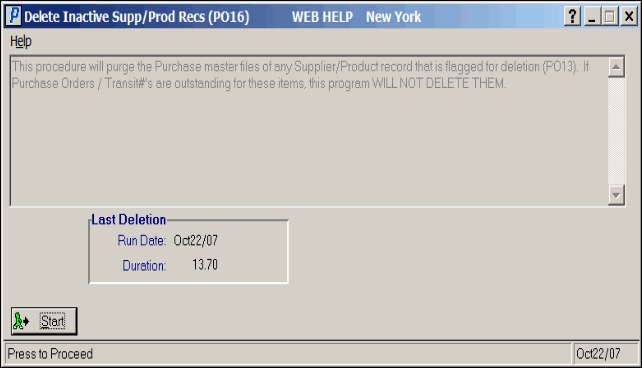
Delete Inactive Supp/Prod Recs (PO16)
