Personalize a View
|
Index Search Criteria Search Results Details Options "Save As" Functionality |
|
Additional Information Setting up Permissions |
The views in PointForce iTopia are based on a 3-tier structure:
- Tecsys Views - views created by Tecsys as part of the base package and are assigned to Roles with read, execute, customize and export Permissions.
- Corporate Views - views created by Tecsys and the 'system' user that are used within your company and are assigned to Roles or Users with the appropriate Permissions.
- Personalized Views - views that are personalized by 'regular' users for their use.
The diagram below outlines how the three views fit into the 3-tiers in iTopia:

Once PointForce iTopia is installed at your site, only the 'system' and 'regular' users can create and/or modify views. New or modified views created by Tecsys must be 'pushed' out to your sight.
Note: If the system operator wants to delete a view and other users have personalized that view, the system operator can use the User View (user_view) view to determine the users that have personalized the view. Before the deletion can take place, the users must restore their personal views to the original view.
Restore/Delete Functionality:
When a view is modified the 'Delete' or 'Restore' buttons become available on the Personalization pages of the view depending on how the view was saved. The following diagram illustrates:
- The effect of modifying a view and saving the view using Save/Submit or Save As options from both the 'system' and 'regular' users point-of-view.
- When the Delete and Restore buttons are available.

- Using the Restore action button:
The following diagram illustrates what occurs when the Restore action button is used from both the system and regular users point-of-view. The Restore button is only available when the view is saved using the Save or Submit action button on the Personalization pages.
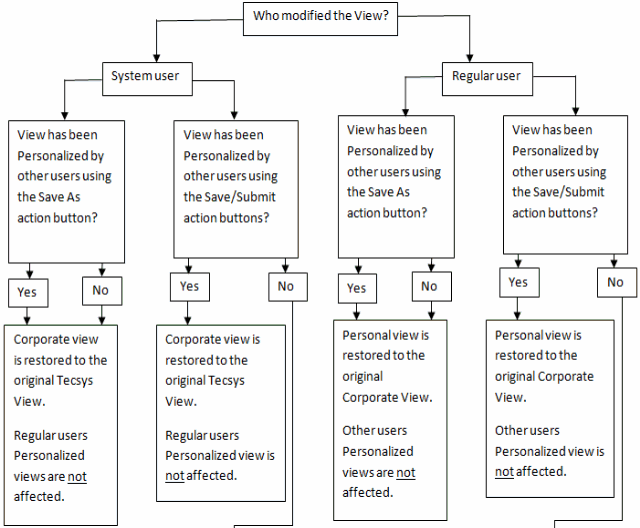

- Using the Delete action button:
The following diagram illustrates what occurs when the Delete action button is used from both the system and regular users point-of-view. The Delete button is only available when a view is saved using the Save As action button on the Personalization pages.


