iBIS Users
|
Additional Information Session Parameters |
The iBIS Users (ibis_ibis_user) resource is designed for use by TECSYS Professional Services representatives and does not currently exist on the User Management System menu. This resource can by accessed by entering the resource name (ibis_user) in the search field on the PointForce iTopia home page.
The purpose of this resource is to assign the default session parameter values to each user. When the session parameters are defined in this view, the user will see the values entered here as the default values on the Session Parameters page upon login.
Here is an example of the session parameters page for a user, note that the default value for Record Job Stream Group has not been set:
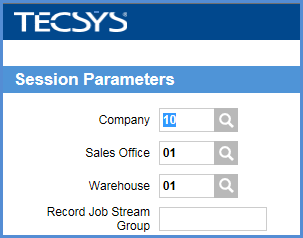
The following list defines every field available in the iBIS Users (ibis_user) table in alphabetical order:
- Company - enter the company code. This is a mandatory field. The company entered will be the default company code for the user's session. This field is validated against the Company (ibis_ccc) table. Note: The Company (ibis_ccc) table is a non-normalized table that has been added to iTopia for query purposes only. Please use Company Entry (ibis_cc95) to add or maintain company data.
- Created By - displays the name of the user who created the record you are viewing or maintaining. May not be overridden.
- Created On - displays the date on which the record that you are creating or maintaining was created. May not be overridden. May also represent the creation date of the records you are attempting to retrieve.
- Modification Counter - this field is not maintainable. The date and time a given record was last modified.
- Modified By - this field is not maintainable. The user or system process that last modified the record.
- Modified On - this field is not maintainable. The date on which the record was last modified.
- Project - this field is designed for internal TECSYS use only.
- Record Job Stream Group - enter the job stream group that the session parameters page will default to when the use logs into PointForce iTopia.
- Sales Office - enter a sales office code. The sales office entered will be the default sales office for the user's session. This field is validated against the Sales Office/Warehouse Numbers (ibis_sab.cc96) table.
- User Name - displays the user's name. The user ID is entered during the create process and is validated against the Users (md_user) table.
- Warehouse - enter a warehouse code. The warehouse entered will be the default warehouse for the user's session. This field is validated against the Sales Office/Warehouse Numbers (ibis_sab.cc96) table.

