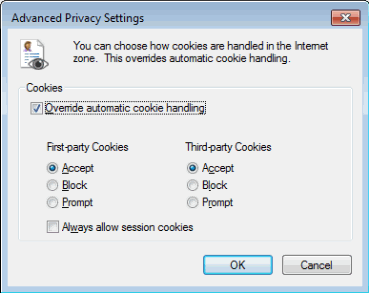Enabling Cookie Support in Windows 7
The following steps outline how to reset your browser's privacy setting:
- Select the Tools menu in Internet Explorer.
- Select the Internet Options menu option.
- Select the Privacy folder.
- Click the Default button if it is enabled and slide the setting to Medium.
- Click OK to apply your changes.
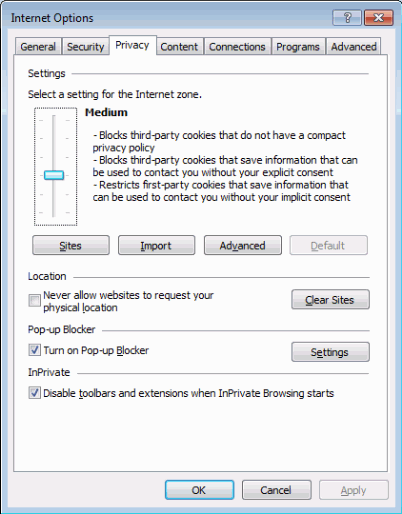
You may also want to customize the current level you are using.
The following steps outline how to customize your browser's current privacy setting:
- Select the Tools menu in Internet Explorer.
- Select the Internet Options menu option.
- Select the Privacy folder.
- Click the Advanced button.
- The Advanced Privacy Settings window opens.
- Select the Override automatic cookie handling check box.
- Select the Accept radio button under First-party Cookies.
- Click OK to accept your changes.
- You are returned to the Privacy folder.
- Click OK to apply your changes.