Enabling Cookie Support in Windows 10
The following steps outline how to reset your browser's privacy setting:
- Select the Tools menu in Internet Explorer.
- Select the Internet Options menu option.
- Select the Privacy folder.
- Click Sites.
- The Per Site Privacy Actions window opens.
- Enter the domain name in the Address of website field, e.g. tecsys.corp.
- Click Allow. You are returned to the Privacy folder.
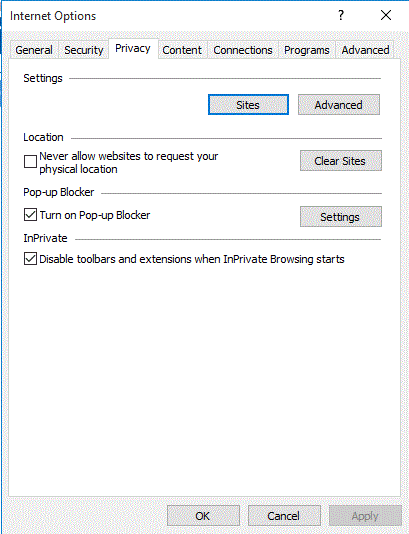
You may also want to customize the current level you are using.
The following steps outline how to customize your browser's current privacy setting:
- Select the Tools menu in Internet Explorer.
- Select the Internet Options menu option.
- Select the Privacy folder.
- Click the Advanced button.
- The Advanced Privacy Settings window opens.
- Select the Accept radio button under First-party Cookies.
- Ensure the Always allow session cookies check box is not selected.
- Click OK to accept your changes.
- You are returned to the Privacy folder.
- Click OK to apply your changes.


