The Purge Archived Transfer Files (WM89) program works with both the Elite WMS warehouse system and Accellos.
- If you are working with Elite WMS, WM89 purges any archived data used to transfer information between the Elite WMS warehouse and PFE up to an including the date entered. The archived data includes the WM45 lines that are flagged as 'retried' or 'skipped', the staging tables used by WM32/WM33, and the logging files.
- If you are working with Accellos, WM89 purges the backup copies made of the upload/download text files generated for transferring information between Accellos and PFE up to and including the date entered. For more information on these files, see the 'Transferring Files Between Enterprise and Warehouse Management' section of the Using Warehouse Management document.
Note: You can run WM89 at any time.
To run WM89:
- When you open WM89, the Warehouse Selection window opens. Select the warehouse you for which you want to run WM89 and click OK.
- The WM89 window opens. In the Purge Date (Up to and Including) field, enter or select from the query the date up to which you want to purge the transfer files. All archive files after the entered date are kept.
- This date defaults to the system date minus the value in the 'Minimum Days to Keep History' field on the Warehouse Management Interface folder of Company Control Initialization (CC00) for the current warehouse.
- Click Start
 to begin the purge.
to begin the purge.
- A progress bar displays as the purge is executed.
- When the purge is complete, the following message displays: "Purge Complete. OK". Click OK to close the message and WM89.
Here is an example of WM89 if you are using Elite WMS as your warehouse management system:
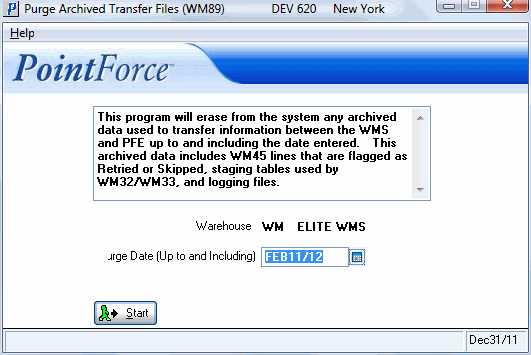
Purge Archived Transfer Files (WM89) for Elite WMS
Here is an example of WM89 if you are using Accellos:
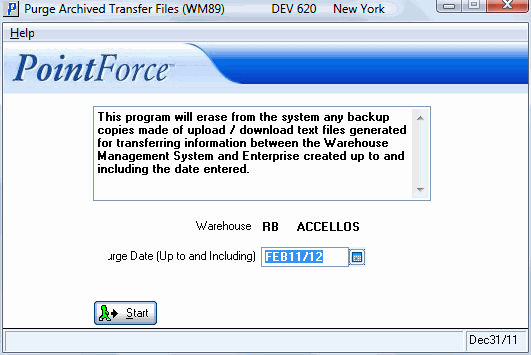
Purge Archived Transfer Files (WM89)
