WMS Receiving Verification Print (WM26)
|
Additional Information Elite WMS Overview |
The Receiving Verification List (WM26) program reports the quantities received by the Warehouse Management System (WMS), by purchase order/in-transit number, which have not yet been received in PointForce Enterprise (PFE) as well as any problems that occurred when WMS tried to send the PO back to PFE for processing. The receiver can use the report to assist with the creation of receiving batches in Enter Receipts/In-Transits (PO60) and Receive In-Transit To Stock (PO63).
To run WM26:
- The Printer Selection screen automatically opens. Select the device destination and click OK.
- The Report Parameters screen for WM26 opens.
- The Format field defaults to 'WM, Receiving Verification List' and cannot be changed.
- Select a Sequence from the drop down list. Valid options include:
- Receiving Date
- Pack Slip No.
- If a New Page for each Break is required, select the check box.
- The Levels list box displays the various Levels of detail available for the report. All Levels are automatically selected in WM26; the '>' before each Level option indicates the Level is selected. The levels that display is dependent on the Sequence selected and can be modified.
- There is one Restrictions that applies to this report:
- Warehouse - opens the 'Warehouse' window. Enter or select from the query the WMS warehouse.
- Select the Range From and To for the report. The Range must match the Sequence selected. Multiple Ranges may be entered.
- In the From field, enter the starting 'code' for the report.
- In the To field, enter the ending 'code' for the report.
- The information displays in the list box below.
- To add additional Ranges, repeat these steps.
Note: To print the entire file (all records in the selected sequence), simply tab through the From and To fields. The list box displays *Start and *End in the From and To fields.
- To delete a Range from the list box, double click on the line. The following message displays, "Do you wish to delete this range? Yes/No". Click Yes to delete the range.
- In the From field, enter the starting 'code' for the report.
- When all of the information on the Report Parameters screen is complete, click OK to run the report.
- The Format field defaults to 'WM, Receiving Verification List' and cannot be changed.
- The Report Complete screen opens when the report is generated. Click OK to accept the Report or click Abort to cancel the Report. Note: This report does not require you to enter the Acceptance Codes.
Here is an example of the WM26 report:
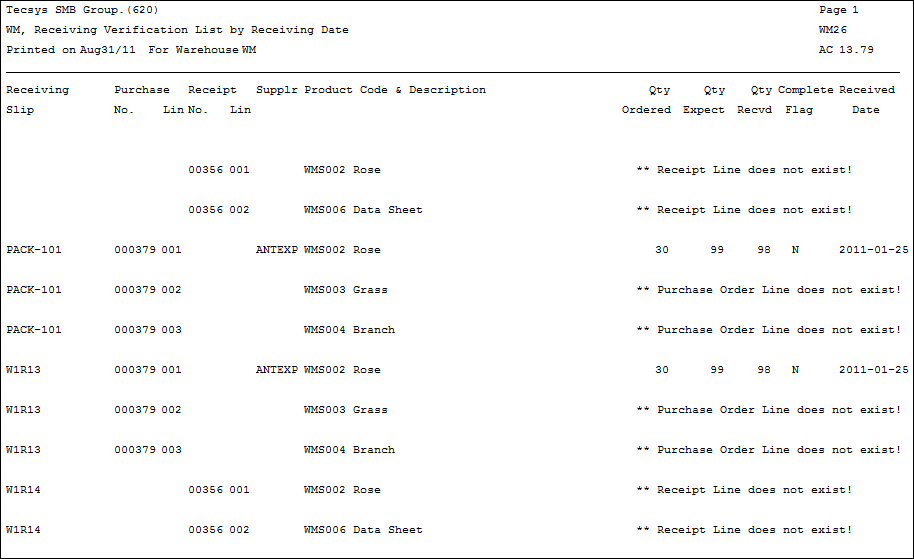
WM26 example
- Note:
The 'Receiving Slip' column prints the receipt number entered in WMS when the PO was received. This receipt should be entered in PO60 in the Packing Slip field for tracking purposes.
Here is the Report Parameters window for WM26:
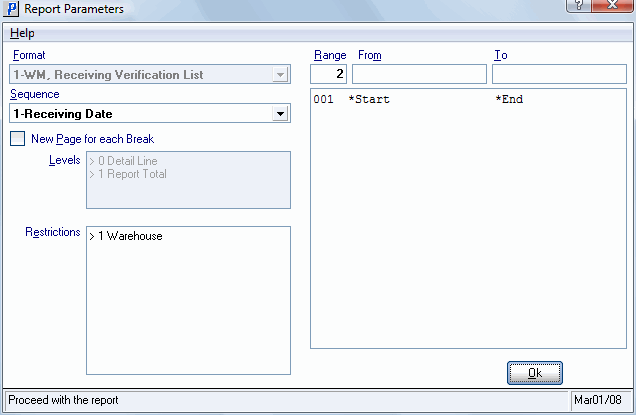
Receiving Verification List (WM26)
