C4 - Payment History (SU45)
The C4 - Payment History panel in Customer Inquiries (SU45) maintains a detailed listing of all payments made against an Invoice for the Customer entered in the Header Section. This panel accumulates the total amount of the payments applied to date, and references the actual amount applied from each Check along with the Check date. An Invoice/Reference line appears for every payment made against the Invoice. For example, if 3 payments are made against an Invoice, the Invoice is displayed 3 times, on 3 separate detail lines.The following list defines every field on the Payment History panel:
- To get more details on an Invoice, highlight the Invoice in the list box and then click Invoice ('hover' over the word Invoice). Display Invoices from History (IN45) automatically opens for the Invoice currently highlighted.
- If the detail line highlighted is not an Invoice or Credit, the following message displays: "The item selected must be an invoice or credit note. OK". Click OK to close the message window.
TIP: Double-clicking on a line in the list box automatically opens IN45.
- You can sort the items in the list box using the Sort By drop down list. Valid options include:
- Reference
- Check Number
- Check Date (YYYYMMDD)
- The field to the right of the 'Sort by' field allows you to determine the starting value for the items in the list box. This field is dependent on the 'Sort by' field, for example:
- If you select the Reference as the 'Sort by', then a Reference number is entered in this field and the list box will begin with that Reference number.
- If you select Check Number as the 'Sort by', then you enter a Check Number in this field and the list box will begin with that Check number.
- The List box displays all payments made against an Invoice for the current Customer. There are 7 columns of information:
- Reference - Reference Number from AR30
- Date
- Invoice Amount
- Applied Amount
- Check Date
- Check - Check Number
- Check Amount
Double-click on a line in the list box to open IN45.
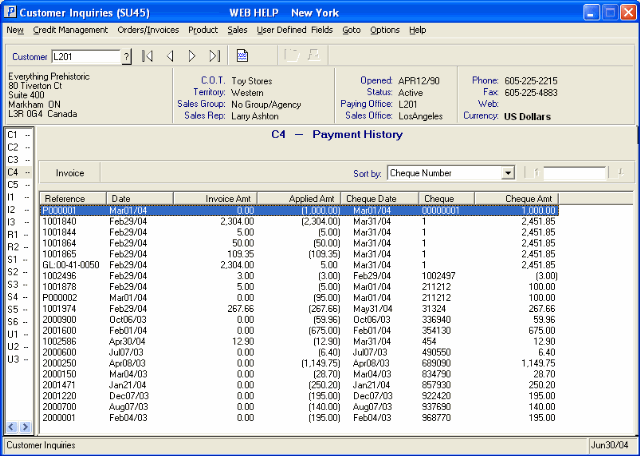
C4 - Payment History
