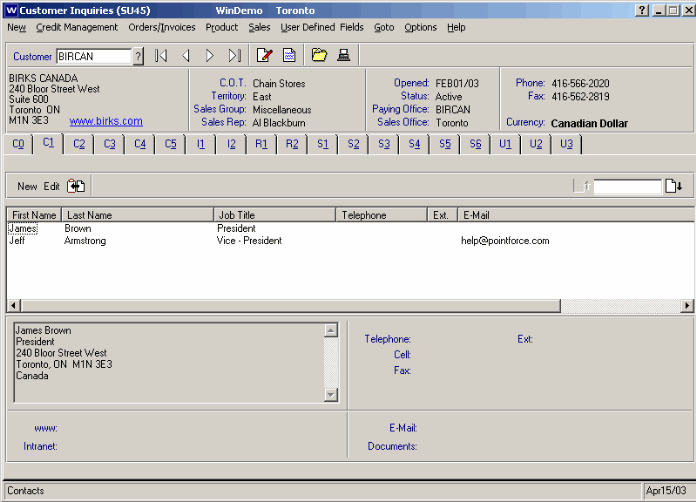C1 - Contacts (SU45)
This folder displays contact information that was created in Maintain Customer Contacts (SU20).
- Click the New button to create new customer contacts in Maintain Customer Contacts (SU20).
- To edit existing contacts, first select the contact and then click the Edit button .
- To copy the contact information to notepad, click on the Copy icon.