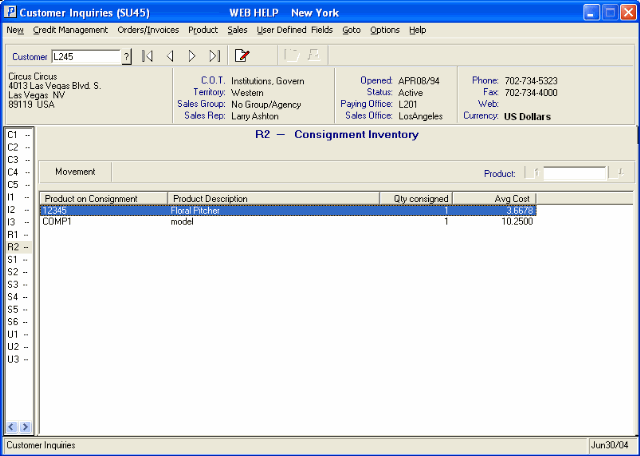R2 - Consignment Inventory (SU45)
The R2 - Consignment Inventory panel in Customer Inquiries (SU45) identifies the Products that are currently on Consignment for the Customer entered in the Header Section. The outstanding Consignment balance is identified in the 'Qty Consigned' field in the list box.The following list defines every field on the Consigment Inventory panel:
- To view the flow of Products through the Customer's Consignment file, highlight the Product on Consignment from the list box and click on the Movement button (hover over the word Movement).
The Consignment Movement window opens displaying the following details for the Product on Consignment:
- Transaction Date
- Invoice
- Line
- TAT
- Type
- Quantity
- Unit Cost
Tip: Double-clicking the Product on Consignment line in the list box automatically opens the Consignment Movement window.
- You can start the list box with at specific Product on Consignment by entering the Product code into the Product field located in the right hand corner of the list box.
- The List box displays all Products on Consignment for the current Customer. There are 4 columns of information:
- Product on Consigment
- Product Description
- Qty consigned
- Average Cost
Double click on a line in the list box to open the Consignment Movement window.