Maintain Customer Messages (SU24)
The Maintain Customer Messages (SU24) allows you to enter and maintain multiple Customer messages. These messages can be:
- Displayed to the Operator when Orders are taken, during Invoicing, or when Merchandise is returned.
- Printed on the Sales Order, Invoice, or Sales Rep Copy of the Invoice.
The following list defines every field on SU24:
- Customer - enter or select from the query a Customer for which the Message applies.
- Message No. - enter or select from the query a Message Number. Enter a number between 01 and 99.
- Display - select this check box to have the Message displayed when the current Customer is entered in the Customer field in the following programs:
- Enter Orders/Quotes (OE30)
- Enter Invoices/Direct Bills/Credit Notes (IN41)
- Return Merchandise Entry (IN67)
- Enter Cash Counter Invoices (RS41)
- Print on OE34 - select this check box to have the Message printed on Print Shipping Documents (OE34) for the current Customer.
- Print on IN42 - select this check box to have the Message printed on Print Invoices/Credit Notes (IN42) for the current Customer.
- Print on IN51 - select this check box to have the Message printed on Print Sales-Rep Copy (IN51) for the current Customer.
- Print on RS42 - select this check box to have the Message printed by the Print Invoice program for RS41. Note: This option is available only when Retail Sales has been purchased for Enterprise.
- Message - enter the message text in this field. The message can be a maximum of 1024 characters in length.
The following table outlines the functionality of each button on SU24:
| Button Label | Icon | Functionality |
| Update |  |
Saves the Message information entered for the current Customer. |
| Delete |  |
Deletes the Message information entered for the current Customer. |
| New |  |
Clears all of the fields so you can enter a new Customer and a new Message. |
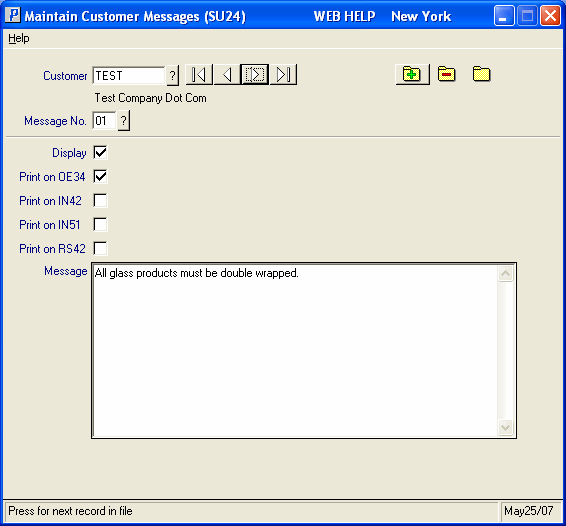
Maintain Customer Messages (SU24)
