Contact Browser
The Contact Browser window is available from the following programs:
- Web Contacts (EC30) from the search query field.
- Contact References (EC31) from the search field query.
- Maintain Customer Contacts (SU20) from the contact field query.
The following list defines each of the fields on the Contact Browser window:
- The list box that displays at the top of the window includes the following information for the contact:
- Name - contact name.
- Sort - the information in this field varies, depending upon the selection made in the Sort By field.
- Company - name of the company to which the contact is associated.
- Telephone - telephone number associated with the contact/company record.
- The Sort By drop list allows you to change the way in which the contacts are sorted in the list box. The functionality of this drop list varies, depending on the originating program:
- If you open the contact browser from EC30 or EC31, then the sort is an effective way to find an existing contact record. You can sort by:
- User Name
- First Name
- Last Name
- Company
- Province/State
- Zip/Postal Code
- Country
- Default Customer Code
- Telephone
- Web Address
- Customer Account
- Customer Name
- Paying Office
- Paying Office Name
- If you open the contact browser from SU20, the sort defaults to the customer account or the company code to which the contact is associated.
- If you open the contact browser from EC30 or EC31, then the sort is an effective way to find an existing contact record. You can sort by:
- The Jump To field allows you to enter a letter or number (or multiple letters/numbers) and jump to the relevant contact information in the list above. You can also scroll up and down through the list using the up and down arrows on either side of this field (when enabled).
- In the Information section includes the following fields that contain information on the contact highlighted in the list box above:
- Contact
- Company
- Job Title
- Phone
- Extension
- Fax
- Username
- www (web address)
- The list box adjacent to this information contains information about the various customer codes to which this contact is associated. You can have a contact associated with multiple customer codes. The default record is the account flagged as the 'Default Account?' on the EC31/Customer Accounts folder.
The following table outlines the functionality of the buttons on the Contact Browser window:
| Button Label | Icon | Functionality |
| Select |  |
Selects the contact highlighted in the list box and returns you to the originating program (EC30, EC31 or SU20). |
| Select Relation |  |
Selects the contact from the list box and the customer code highlighted in the Information section and returns you to the originating program (EC30, EC31 or SU20). |
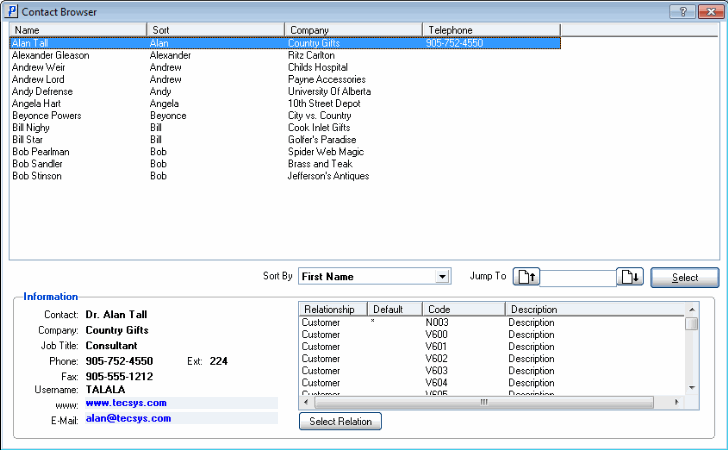
Contact Browser
