Maintain Customer Attn Master (SU18)
|
Additional Information Print Mail Attention Codes (SU19) |
The Maintain Customer Attention Master (SU18) program manages a table of contact names & telephone numbers by customer. The Customer Attention records can be printed using the Print Mail Attention Codes (SU19) program.
The following defines every field in the SU18:
- Customer - enter or select from the query a valid Customer code. Once a valid Customer code is entered, the Customer name automatically displays below this field. Note: If you enter an invalid Customer code in this field, the Customer query automatically opens.
- Attention Code - enter or select from the query a valid Attention Code. Once a valid code is entered, the Attention Code name automatically displays to the right of this field. Note: If you enter an invalid Attention Code, the Mail Attention Code query automatically opens.
- Attention Codes are maintained on the Mail Attention Title folder in Maintain Support Tables (SU09). For more information on SU09/Mail Attention Title, click here.
- Contact Name - enter a Contact Name that is associated with the Attentino Code. You can enter a maximum of 30 characters in this field.
- Telephone - enter the contact's telephone number in this field. You can enter a maximum of 20 alpha numeric characters in this field. Note: When adding new Attention Codes to an existing Customer, the Telephone number from the previous record remains in the Telephone field.
- List box - the list box displays the Attention Code, Contact Name and Telephone number. You can recall a record for modification by double clicking on the line in the list box.
The following table outlines the functionality of each button on the SU18:
| Button Label | Icon | Functionality |
| Delete header |  |
Deletes the Customer Attention Master for the current Customer. |
| Update |  |
Saves the entered information for the current record. |
| Delete |  |
Deletes the Attention Code and Contact Name for the current record. |
| New |  |
Clears all of the information in the all of the fields. |
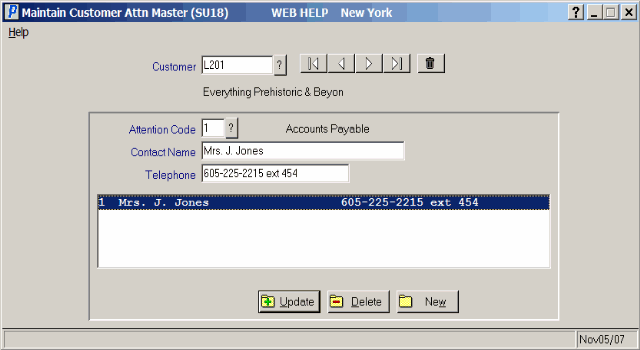
Maintain Customer Attn Master (SU18)
