|
Additional Information Frequently Asked Questions |
The Invoicing folder in the Customer Master (SU13) program displays the Customer and Prospect information that is maintained in the PointForce iTopia Customer Master(SU13) view.
- For a definition of every field on the Invoicing folder, see the Details page of the Customer Master view in iTopia. For more information on the Customer Master Details page, click here.
- For information on the Customer Master(SU13) Search Criteria/Results Grid view in iTopia, click here.
- For information about creating and maintaining Customers/Prospects in iTopia, click here.
Note: The Customer Notes functionality in SU13 is still maintained in the PointForce Enterprise SU13 program. When you click on the Notes icon , the Maintain Customer Notes window opens allowing you to add, modify or delete a Note for the current Customer. Once notes are entered, the icon changes to indicate that there are existing notes
, the Maintain Customer Notes window opens allowing you to add, modify or delete a Note for the current Customer. Once notes are entered, the icon changes to indicate that there are existing notes  .
.
- The Customer Notes functionality is only available to operators with 'Notes Access' set to Administrator or User in Maintain Operator Password/Privilege (CC03).
Note: Prospect information is only available if you have purchased the CRM module for iTopia.
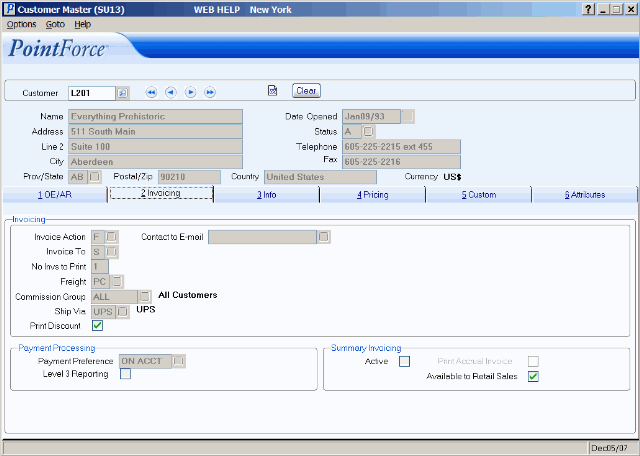
SU13/Invoicing folder

