Warehouse/Zone (SU09)
The Warehouse/Zone folder is used with Order Management. It defines the number of days it takes to deliver products from a Warehouse to different Zones. Each customer is assigned to a Zone in Maintain Customer Master (SU13/Info). For each sales order, the number of days it takes to deliver products to that customer from the shipping warehouse is identified and used in the calculation of the 'SO Required Ship Date' and 'SO Last Ship Date'.
Creating or Modifying a Warehouse/Zone association:
- Enter or select from the Query a Warehouse in the Whse field.
- Enter or select from the Query a Zone; enter the number of days it takes to receive Product from the Warehouse selected to this Zone in the Days to Deliver field. Press Enter to add this information to the list box.
- The Zone list box identifies all Zones set up for the selected Warehouse. To modify the 'Days to Deliver' field for a specific Zone, highlight the line in the list box and press Enter. The information appears below the list box. Make changes as required.
- To delete a line from the list box, highlight the line and press Delete or click on the Delete icon.
- Click Update to add this information to the system.
Deleting a Warehouse/Zone association:
- Enter or select from the Query the appropriate Zone code.
- Click Delete to remove the association between the Zone and the Warehouse.
Note: If this Warehouse/Zone association is in use by another program(s) in Enterprise, you may not be able to delete it. In this case, a message displays indicating the reason why the code cannot be deleted.
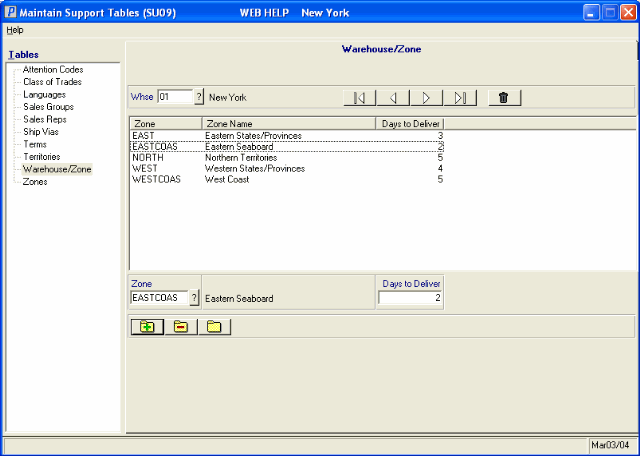
SU09/Warehouse/Zone
