Territories (SU09)
The Territory codes are defined in SU09 and are assigned to Customers in Maintain Customer Master (SU13). The Territory codes categorize Customers into Sales Territories. This enables customers to be reviewed and reports to be printed in Territory/Customer sequence.
Creating or Modifying Territory codes:
- Enter or select from the Query a code in the Territory field. This code can be a maximum of 3 characters in length. You may use an alpha-numeric combination.
- Enter a description of the Territory Code in the Name field. The Name can be a maximum of 20 characters in length. You may use an alpha-numeric combination. This name prints as a report sub-heading whenever an Account Receivable or Sales Analysis report is printed in Territory sequence.
- Click Update to add this code to the system.
Deleting a Territory Code:
- Enter or select from the Query the appropriate Territory code.
- Click Delete to remove the code from the system.
Note: If this code is in use by another program(s) in Enterprise, you may not be able to delete it. In this case, a message displays indicating the reason why the code cannot be deleted.
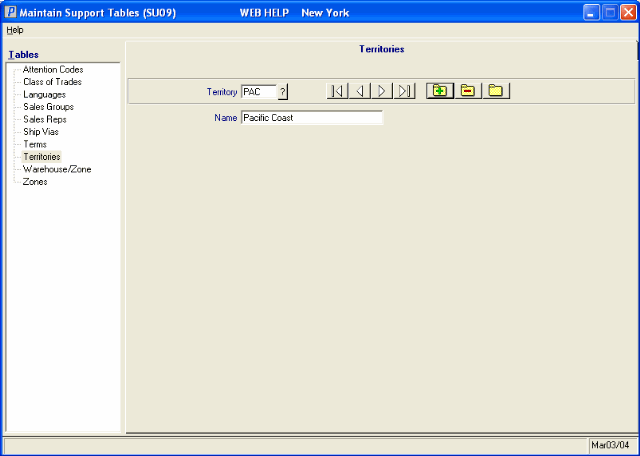
SU09/Territory Codes
