Carrier Account Numbers (SU09)
The Carrier Account Numbers are defined in SU09 and are used by TMS in the shipping module of Packing Station.
- The Carrier Account Numbers table is only available in SU09 when the 'Utilize TMS' check box is selected in Company Control Initialization (CC00/Packing Station/TMS Parameters).
- When you open the Carrier Account Numbers folder, Enterprise tries to connect to your TMS server. As the connection is made, the following message displays: "Attempting to establish a connection to the TMS system. Please wait." Once a connection is established the message clears and you can enter information in the Carrier Account Numbers table.
- If the TMS Server is unavailable, the following message displays when you open the Carrier Account Numbers window: "Unable to retrieve services from TMS. OK". You cannot successfully enter information in this table until a connection to TMS is established. This message is a possible indicator that one or more fields in CC00/Packing Station/TMS Parameters may be set up incorrectly. We recommend that you check the information entered on the TMS Parameters window in CC00; for more information, click here.
Relationship between TMS, PS41 and SU09/Carrier Account Numbers:
When a shipment is closed in Shipping Entry (PS41/Shipping), and the customer has one or more of the following fields selected in CC00/Packing Station/TMS Parameters: 'Shop for Service', 'Shop for Specials' or 'Allocate Charges', the Freight Rate window in the TMS interface is invoked.
- When the shipper completes the rate/service shopping and/or allocating charges, the shipper clicks on the Save Shipment button.
- At this point, Enterprise checks the Carrier Account Numbers table in SU09 to pick up the carrier account for the service selected (UPS, FedEx, etc).
- If there is a corresponding service provider and account number in SU09, then the TMS interface passes this information on to the service provider for billing purposes.
- If SU09 does not contain the account number for the service provider, the system continues without the specific details.
Creating or Modifying Carrier Account Numbers:
- Enter or select from the query a Customer code in the Customer field. The Customer code entered denotes the Customer to which the Carrier Account Number will be applied. Customer codes are maintained in Maintain Customer Master (SU13).
Note: You cannot assign prospect customers to carrier account numbers.
- Select from the drop down list a TMS Service Code. The services populated in the drop down list vary depending on the Ship Via entered for the Customer in Maintain Customer Master (SU13/Invoicing).
- Enter the Carrier's Account Number in the Carrier Account Number field. This is the account number used by the Customer for the Service selected. The Carrier Account Number can be a maximum of 30 alpha numeric characters in length.
- Click Submit
 to add the Carrier Account Number to the Customer for the Service selected.
to add the Carrier Account Number to the Customer for the Service selected.
Deleting a Carrier Account Number:
-
Enter or select from the Query the appropriate Customer and TMS Service Code. The appropriate Carrier Account Number should display.
- Click Delete
 to remove the Carrier Account Number from the system.
to remove the Carrier Account Number from the system.
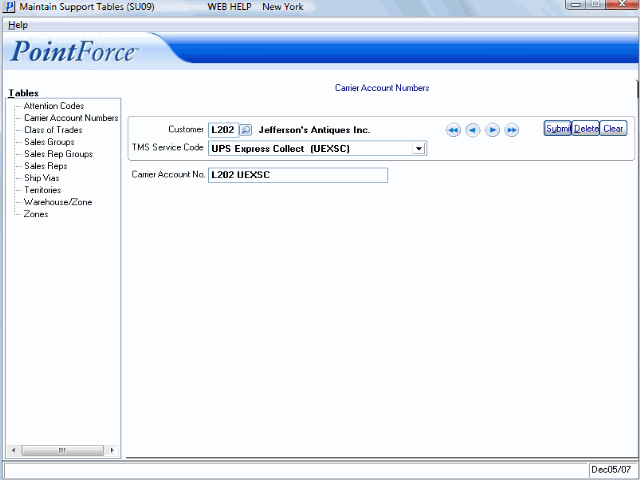
SU09/Carrier Account Numbers
