Carrier Account Numbers (SU09)
The Carrier Account Numbers are defined in SU09 and are used by TMS in the shipping module(s) of Packing Station.
Creating or Modifying Carrier Account Numbers:
- Enter or select from the query a Customer code in the Customer field. The Customer code entered denotes the Customer to which the Carrier Account Number will be applied. Customer codes are maintained in Maintain Customer Master (SU13).
- Select from the drop down list a TMS Service Code. The services populated in the drop down list vary depending on the Ship Via entered for the Customer in Maintain Customer Master (SU13/Invoicing).
- Enter the Carrier's Account Number in the Carrier Account Number field. This is the account number used by the Customer for the Service selected. The Carrier Account Number can be a maximum of 30 alpha numeric characters in length.
- Click Update
 to add the Carrier Account Number to the Customer for the Service selected.
to add the Carrier Account Number to the Customer for the Service selected.
Deleting a Carrier Account Number:
- Enter or select from the Query the appropriate Customer and TMS Service Code. The appropriate Carrier Account Number should display.
- Click Delete to remove the Carrier Account Number from the system.
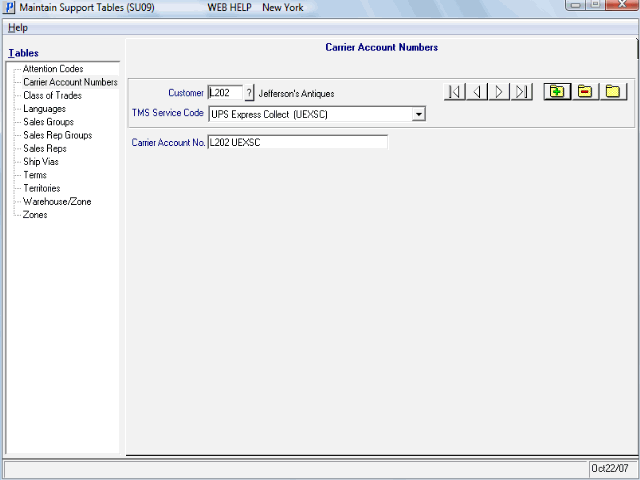
SU09/Carrier Account Numbers
