|
Additional Information Summary Invoicing Overview |
The Maintain Cost Center Master (SI01) program defines the Cost Center codes that are required by the Summary Invoicing Generation (SI90) program. You must maintain at least one Cost Center code for each Customer using Summary Invoicing. A Cost Center is assigned to each accrual Invoice. SI90 prints in Customer/Cost Center/Invoice number sequence.
The following list defines every field on SI01:
- In the Customer section:
- Customer - enter or select from the query the Customer code to which the Cost Center is applied.
-
Note: The Customer must be set up for Summary Invoicing in Maintain Customer Master (SU13/Invoicing). If the Customer Master record is not flagged for Summary Invoicing, the following message displays: "Please Note: Customer is not flagged as a Summary Invoice account in SU13! OK". Click OK to close the message window. You can continue to set up the Cost Center.
- Customer - enter or select from the query the Customer code to which the Cost Center is applied.
- In the Cost Center Information section:
- Cost Center - enter a Cost Center code up to a maximum of 30 alpha numeric characters in length. Each Cost Center entered must be unique within each Customer.
- Active - select this check box to activate the Cost Center for this Customer in OE30/IN41/RS41. When this check box is not selected, the Cost Center is not active for the Customer and is therefore not available in OE30/IN41/RS41.
- Description - enter a Description of the Cost Center to a maximum of 30 alpha numeric characters in length. This is a mandatory field.
- Tax Group - enter or select from the query a Tax Group for this Customer/Cost Center relationship. This is an optional field. The Tax Group entered here overrides the normal Customer default (defined in SU13) for Summary Invoices entered in OE30/IN41/RS41.
- Ship To - enter or select from the query a Ship To code for this Customer. This is an optional field. The Ship To code entered here is automatically inserted into the Ship To field in OE30/IN41/RS41.
- Cost Center - enter a Cost Center code up to a maximum of 30 alpha numeric characters in length. Each Cost Center entered must be unique within each Customer.
- Cost Center List Box - the Cost Center List Box displays all Cost Center information entered for the current Customer. Double click on a line in the list box to recall the line for editing.
The following table outlines the functionality of each button on SI01:
| Button Label | Icon | Functionality |
| Update |  |
Updates the Cost Center information for the current Customer. |
| Delete |  |
Deletes the Cost Center information from the current Customer. The Cost Center must be recalled from the list box before you can delete it. If the Cost Center is assigned to current Orders, the following message displays: "Department Code (Cost Center Code) is referenced in the Open Order file! It can NOT be removed until all orders are processed or removed! OK". You cannot delete Cost Centers assigned to current Orders. |
| Clear |  |
Clears all fields allowing you to enter a new Customer and Cost Center. |
| Removes Customer and All Departments |  |
Deletes the current Customer/Cost Center record. Before the record is deleted, the following message displays: "Delete Header and all its details? Yes/No". Select No to cancel the delete request. Select Yes to Delete the Customer and all Cost Centers associated with the Customer. Note: If the Cost Center is assigned to an open Order(s) for the current Customer, the following message displays: "Department Code (Cost Center Code) is referenced in the Open Order file! It can NOT be removed until all orders are processed or removed! OK". You cannot delete the Cost Center/Customer until the current Order(s) is processed. |
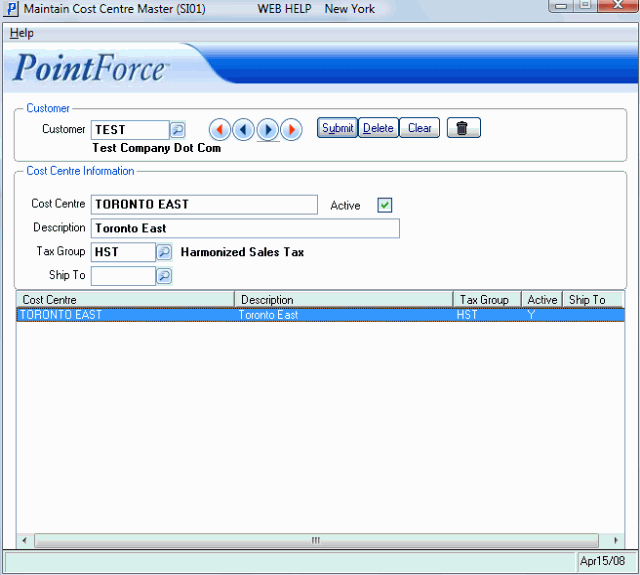
Maintain Tax Groups (IN06)
