Dates (SE30)
|
Additional Information Overview of the Service Module |
The Dates folder in Service Call Entry (SE30) allows you to control Estimates (you can put in open service calls, however this folder is mainly intended for estimates). The information entered on this folder relates to the service call entered in the Header section.
The following list defines every field on the Dates folder:
- Estimate Date - enter or select from the query the date that the estimate is issued. This field defaults to the current date from your server.
- Customer P.O. Number - if a Customer P.O. Number is entered on the Dispatch folder of SE30, then this number displays in this field but can be modified as required. Note: If a customer PO is not entered on the Dispatch folder and you enter a customer PO number on this folder, the PO number is automatically populated on the Dispatch folder.
- This field is mandatory if P.O. numbers are required for the Customer (set up in Customers (SU13)).
- The Direct Bill Invoice generated by the Service Call Invoice Creation and Print (SE42) program is assigned this Customer P.O. Number.
- This field is mandatory if P.O. numbers are required for the Customer (set up in Customers (SU13)).
- Estimated Completion Date - enter or select from the query the estimated date that the service is to be completed.
- Authorization Receive Date - enter or select from the query the date on which the authorization to start the service call is issued.
- Completion Date - enter or select from the query the date on which service call is completed.
- Completion Time - enter the Time at which the service call is completed. The time displayed defaults to current time on your server.
- Type of Call - this field defaults to 'Call Type' entered on the Dispatch folder of SE30. You can use this field to turn estimates into open service calls. If you change this field, the following message displays: "The TAT codes for Parts Used will be changed from XXX to YYY. OK". Once you click OK, all products entered on the Parts folder are updated with the new TAT code and the 'Type of Call' field on the Dispatch folder is updated with the new TAT code.
The following table outlines the functionality of each button in the Dates folder:
| Button Label | Icon | Functionality |
| Submit |  |
This button has no functionality on the Dates folder. |
| Delete |  |
This button has no functionality on the Dates folder. |
| Clear |  |
Clears the current service call information allowing you to enter a new service call or recall an existing service call. |
| New Record |  |
This button has no functionality on the Dates folder. |
| Dispatch Query |  |
Locates a specific service call, or dispatches calls without opening the call in SE30. The Dispatch Service Calls browser contains the following information and functionality:
Note: You cannot dispatch Service Calls in the following scenarios:
|
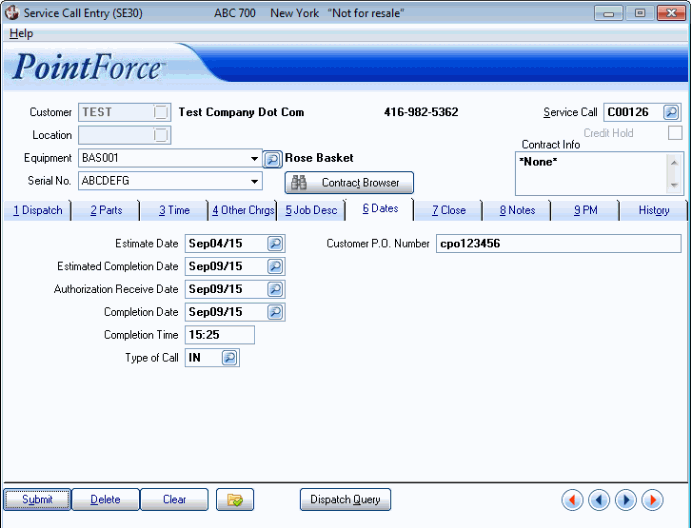
Service Call Entry (SE30/Dates)
