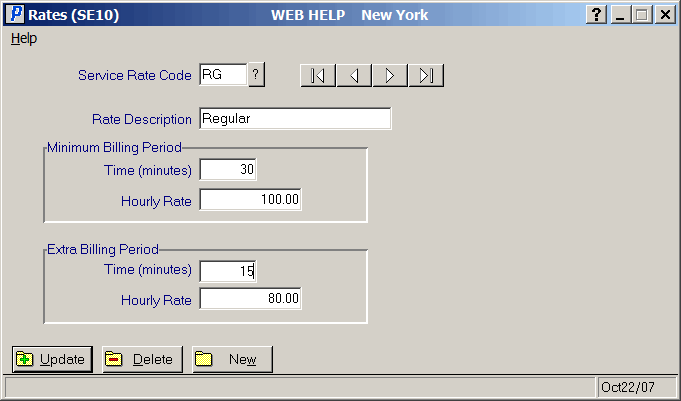Rates (SE10)
The Rates (SE10) program is used to create Service Rate Codes which determine the amount to be charged to the customer for technicianís time entered in Enter Service Calls (SE30) Time and Dispatch folders. Each Rate Code may be set up with two different rates, a minimum rate and an extra rate.. Note:You can setup up a default rate code to be used in Enter Service Calls (SE30)/Dispatch and Time folders in Company Control Initialization (CC00)/Service Repair that automatically displays in SE30 for new records.
You can setup each Service Rate Code with two different rates:
- A minimum rate in the Minimum Billing Period section of the panel.
- An extra rate in the Extra Billing Period section of the panel.
The following describes every field on the Rates panel:
- The Header section:
- Service Rate Code - enter a maximum of 2 characters for the service rate code. This is a mandatory field.
- Rate Description - enter a maximum of 20 characters for the rate description. This is a mandatory field.
- The Minimum Billing Period section is used to calculate the minimum billing in minutes at an hourly rate. This section contains the following fields:
- Time (minutes) - Enter the time in minutes for the minimum billing. The maximum number of minutes that you can enter is 9999. This is a mandatory field.
- Hourly Rate - Enter the hourly rate to be applied to the entered time. The maximum hour rate that you can enter is 999999.99. This is mandatory field.
- The Extra Billing Period section is used to calculate the additional rate in minutes at an hourly rate. The extra billing rate is added to the minimum billing rate. The fields in this section are not mandatory. If you do not enter information in this section only the minimum billing rate will apply in SE30. This section contains the following fields:
- Time (minutes) - Enter the time in minutes for the extra billing. The maximum number of minutes that you can enter is 9999.
- Hourly Rate - Enter the hourly rate to be applied to the entered time. The maximum hour rate that you can enter is 999999.99.
The following table outlines the functionality of each button on the Rates panel:
| Button Label |
Icon |
Functionality |
| Update |
 |
The Update button saves the information entered for the current record and clears all of the fields that do not contain defaults.
|
| Delete |
 |
The Delete button deletes the current record.
|
| New |
 |
The New button clears all of the fields that do not contain defaults without updating the current record.
|
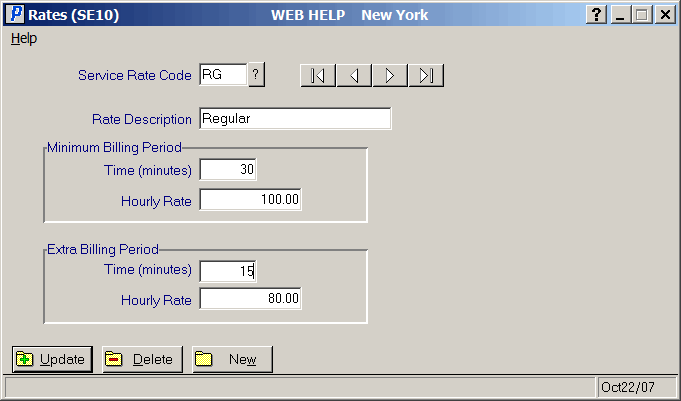
Rates(SE10)

|