Purge Weekly Sales (SA94)
|
Additional Information Purge Programs |
To delete calendars from SA06, the Weekly Sales data must be purged first by invoking SA94 and PO87 as well as deleting any Special Sales Periods related to the year(s) being deleted.
Note: Once a year has been purged using these programs the data will be erased from the Weekly Sales files only. The Invoice History files and Inventory Movement files will remain intact.You can re-build these files again by contacting PointForce to execute the Pass programs again.
Purge Weekly Sales (SA94)
- The Purge programs will not delete a current year. If the current year is selected, a message is displayed to alert you.
- This program is designed to purge a block of calendar years. When a Year is entered, a confirmation dialogue box will be displayed to give you a chance to disregard the purge. If "No" is selected the program will stop and nothing will happen. If "Yes" is selected the purge will continue.
- When the purge is complete a message is displayed to let you know its completed successfully.
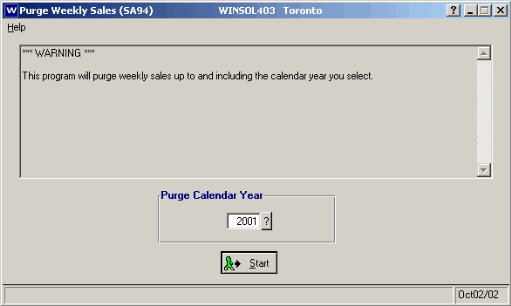
Purge Weekly Sales (SA94)
