Close Sales Fiscal Period (SA89)
The Sales Analysis system allows you to process invoices for the next month prior to completing all invoices/credit notes for the current month open. As invoices are processed, their corresponding sales statistics update either "this month" sales fields or "next month" sales fields (based upon the invoice date) in the Sales Analysis master files.
The Close Sales Fiscal Period (SA89) program closes the invoicing cycle for the current month open. "This month" and "Next month" sales fields are automatically reset (i.e., any "next month" business moves into the "this month" fields; "next month" fields are cleared). The invoicing control date, which internally identifies the current month open for invoicing, is incremented to the next month end date. All subsequent invoices/credit notes must be dated within the "new" current month open or may be dated one month into the future (i.e., dated within the next month).
- The updating strategy used for Sales Analysis master files allows you to print sales reports or perform sales enquiries, on demand, as of the current month open or up to and including any business recorded in the "next" month.
- The Close Sales Fiscal Period program is run once all invoices/credit notes for the current month open have been processed and all desired customer and product sales reports have been printed.
- The program displays the current period and ending date to be closed and the the next period and ending date.
To run SA89:
- Click the Submit button
 or press Enter.
or press Enter.
Note: There are a number of scenarios that exist which will stop SA89 from running:
- If the system date is less than the closing date, a confirmation message displays asking whether or not you want to continue. If you wish to run SA89, click Yes. If you wish to stop the process, click No
- If the Generate Executive Summary Statistics (SA30) program needs to be run, the following message displays: "Please execute the Generate Executive Summary Statistics program. There are items that need to be updated to the booking files for the current open periods. OK". You must run SA30 before you can run SA89.
- If there are invoices on pricing and/or commission holds that have not been released, the following message displays: "One or more invoices for the current fiscal period remain unchecked. Resolve these invoices using program OE62 - Review Flagged Orders. OK". You must resolve these orders before you can run SA89.
- If you have an invoice cycle that is still outstanding, the following message displays: "Invoicing cycle(s) X,Y must be completed. OK". You must run IN42, 43 and 44 to complete the current invoice cycle before you can run SA89.
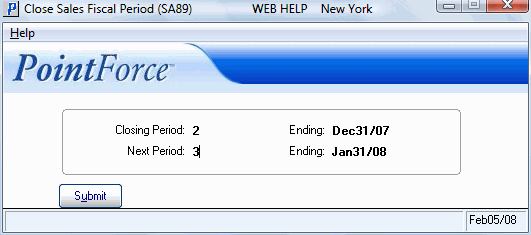
Close Sales Fiscal Period (SA89)
