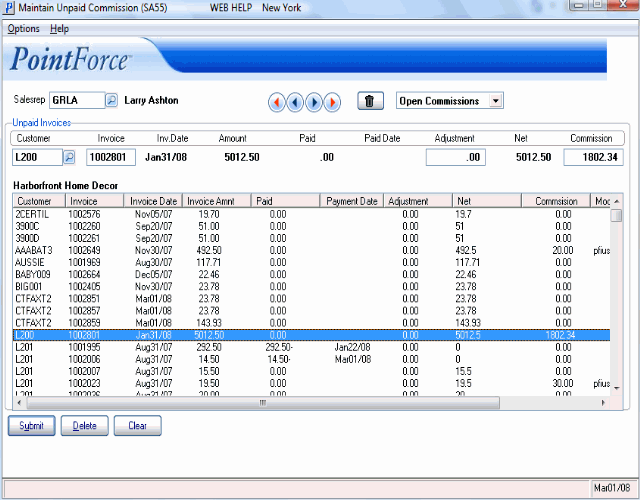|
Additional Information Troubleshooting Commissions |
The Maintain Unpaid Commission (SA55) program allows you to modify the Commission amount paid to the Sales Rep(s) on Invoices where the Commission is not yet paid.
As Invoices are processed through the Invoicing cycle, Schedule Invoices & Credits (IN43) determines the correct Commission Rate and writes the record to the Sales Rep Commission Master file.
Editing a Commission:
- Enter or select from the query a Sales Rep code in the Salesrep field.
- From the drop down list in the Header section, select either:
- Open Commissions - selects Invoices with Sales Rep Commissions from the current file.
- History - selects Invoices from History. Note: You cannot edit Commissions from the History file. The Submit and Delete buttons are unavailable when the History option is selected.
- The list box automatically displays the detailed information for the Sales Rep selected. The list box displays the following information:
- Customer code
- Invoice Number
- Amount
- Paid - the amount paid via AR30/31; you can have partial payments on an Invoice
- Adjustment - this is an entry field
- Net - the balance owing on the Invoice
- Commission - this is an entry field
- Invoice Date
- Paid Date
- To edit a line, double click on a line in the list box. The details display in the Unpaid Invoices section above the list box. (You may also enter or use the query button in the Customer field and then enter the Invoice number in the Invoice field to select an Invoice to update).
- If Commissions are set to be paid when the Invoice is paid in Company Control Initialization (CC00/Order Entry) and you want to force the Commissions to be paid, then enter a negative amount in the Adjustment field that is equal to the amount in the Net field. This will force the Commission to be paid once SA56 runs.
- Enter a new Commission amount in the Commission field. When the Commission is paid, this new amount will be paid to the Sales Rep.
- Click Submit to add the new Commission value to the system.
Note: Changes made in SA55 do not affect any other Commission or Invoice programs.
Deleting Unpaid Commission:
- The Delete option is not available when Invoices are selected from History. If you want to delete commission records from history, you must use Purge Commission Archive (SA59).
- To delete a line from open commissions, recall the line from the list box and click Delete.
- The commission is deleted from the open commission file.
- The commission will not be paid to the Sales Rep.
- The commission will not appear on commission reports.
- The commission will not go to the commission history (SAUCH) file.
- To recall a deleted Commission line, ensure the appropriate sales rep is entered (you can enter a different sales rep than on the original invoice), and then enter the customer code and appropriate invoice number. Click Submit
and the line is reinstated.
- Note: When you recall a deleted commission line, the commission is removed from the record. You must manually enter the commission to be paid.
Deleting Header:
- The Delete Header
 option allows you to delete all of the invoice(s)/credit note(s) in the list box for the current sales rep.
option allows you to delete all of the invoice(s)/credit note(s) in the list box for the current sales rep.
- Once you click the icon, the following message displays: "Delete Header and all of its details? Yes/No". Select 'Yes' to delete the invoice(s)/credit note(s), or select 'No' to cancel the delete request.
- The invoice(s)/credit note(s) are deleted from the open commission file (SAUC).