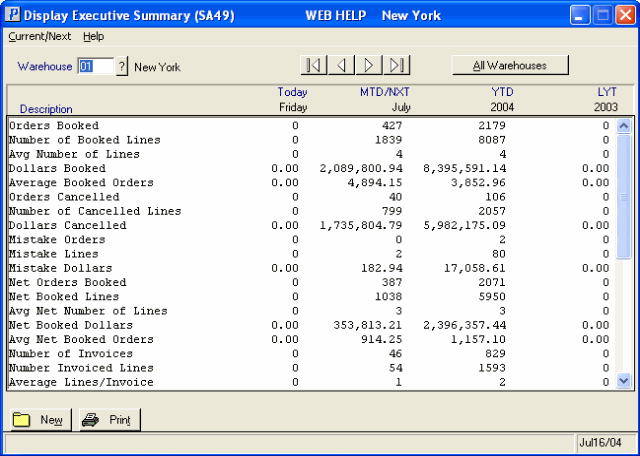Display Executive Summary (SA49)
|
Additional Information Explanation of Statistics Troubleshooting Executive Statistics |
The Display Executive Summary (SA49) report is used to display and print a variety of Order/Sales statistics by Sales Office/Warehouse number. SA49 reports statistics updated from the following programs:
- Schedule Invoices & Credits (IN43)
- Generate Executive Summary Statistics (SA30)
The Display Executive Summary report includes detail lines that display accumulated totals for the following time frames:
- Today
- Month To Date
- Year To Date
- Last Year Total
For an explanation of the statistics reported on each detail line, click here.
The data reported in the 'Today' column is cleared upon acceptance of printing the Executive Summary Report (SA35).
- When you open SA49, the Display Period Info window automatically opens. Select 'Current' during the normal Sales period and 'Next' when the next Sales period has started before the previous (current) period is closed. Click OK to close the window.
- Enter or select from the query a Warehouse. Once a Warehouse is entered, the Warehouse description displays to the right of this field, and the list box populates with the statistics for the Warehouse.
- To view the statistics for ALL Warehouses, click on All Warehouses. A message window displays as the system collects the totals for all Warehouses. If you want to cancel this request, click Cancel on the message window.
- When the information is complied, the 'Warehouse' field displays 'ALL' and the list box displays the statistics for all Warehouses.
- To view the statistics for ALL Warehouses, click on All Warehouses. A message window displays as the system collects the totals for all Warehouses. If you want to cancel this request, click Cancel on the message window.
- To refresh the data on this screen, click New.
- To print the statistics from the list box, click Print and select a Printer to which the information will print.
- If you need to change the Period for which you are viewing the statistics, click Current/Next from the top menu bar. The Display Period Information window opens allowing you to change the Period. Click OK when the change is made. The list box automatically updates with the new Period information.