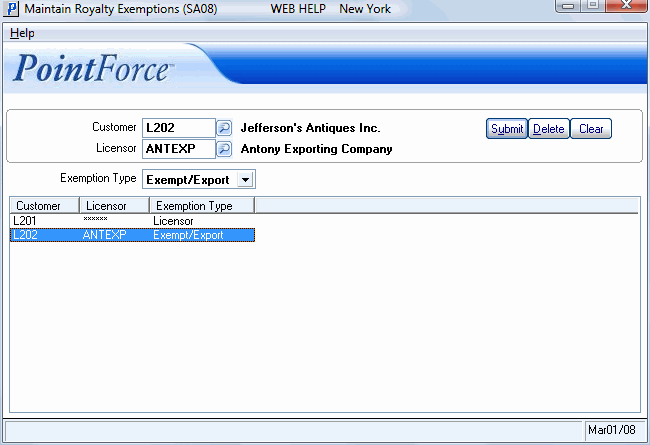Maintain Royalty Exemptions (SA08)
The Maintain Royalties Exemptions (SA08) program allows you to exempt specific Customers from paying Royalties to specific Licensors. Here are a two examples of when the Royalty exemption is appropriate:
- Disney Stores will not pay Royalties on Disney Products.
- You will not pay Royalties on Sales to Canadian customers who have their own Royalty agreements with the Licensors.
When Customers purchase Products from Licensors that are associated with Royalty Exemptions:
- Maintain Unpaid Royalties (SA57) displays the Invoice with a Royalty amount equal to zero.
- Print Outstanding Royalties (SA58) displays the Invoice with the Exempt Flag set to 'L' or 'E'.
Setting Up a Royalty Exemption:
- In the Customer field, enter or select from the query the Customer code to which this exemption applies.
- In the Licensor field, enter or select from the query the Licensor to which this exemption applies. Enter ****** (six '*') to select all Licensors.
- In the Exemption Type field, select the type of exemption from the drop down list. Valid options are:
- L - Licensor (For example, a Customer is exempt from paying Royalties as they are the licensor; Disney Stores do not pay Royalties on Disney Products.)
- E - Exempt/Export (For example, the Customer is a distributor who already has their own licensing agreement with the Licensor.)
In either option, the Licensor will not get paid Royalties on this Customer's purchases.
- Click Submit to add the Royalty Exemption.
- The Customer list box displays the details of every Royalty Exemption. To recall an Exemption, double-click on the line in the list box. You can now edit as required and click Submit to complete the edit.
Deleting a Royalty Exemption:
- Double click on the appropriate line in the list box.
- Click Delete to delete the Exemption. The Exemption is removed from Enterprise.