Maintain Special Sales Periods (SA07)
This module will allow you to create Special Sales Periods to group weeks together.
All the columns can be sorted in ascending and descending order.
The following rules control the maintenance of Special Sales Periods:
- Calendar Years must be created in SA06 before Special Sales Periods can be created.
- Initially, there are no Special Sales Periods listed. You will designate the two character Sales Periods codes. i.e. MD for Mother's Day. Once the Special Sales Periods have been created they can be used again for other calendar years.
- You can delete the Special Sales Periods from the display but they are not really gone. If you enter that Special Sale Period code again, the old description will appear, and you will need to modify the Sales Period Description.
- The Week End Number will be the last week of the Calendar year as created in SA06 and cannot be accessed.
- The End Week Number is automatically calculated as the Special Sales Periods are created therefore as each Special Sales Period is entered the Week End Number will change.
- Example: if the first special starts at week 1, the Week End Number will display as 53 (or 54) depending on the Calendar year selected). When the second Special Sales is entered and it starts on Week 3 , the End Week for the first Special will change to 2 and the End Week for the second special will be 53 (or 54).This is also beneficial when inserting a Special Sales Period between 2 existing sales periods, you just need to enter the start date and the system figures out the end date based on the other sales periods.
- Since not all weeks will be Special Sales Periods, it may be necessary to create non-special sales periods to fill in the gaps between actual Special Sales Periods.
- Example: if Weeks 1 and 2 are special periods but there is not another Special Period until week 18 then you will have to set up a Sales Period from Week 3 to Week 17.
- The Start Week Number must not be greater than the End Week Number.
- Special Sales Periods cannot overlap. You cannot have two Sales periods starting in the same week.
- You may delete any Calendar Year by using the Trash Can icon.
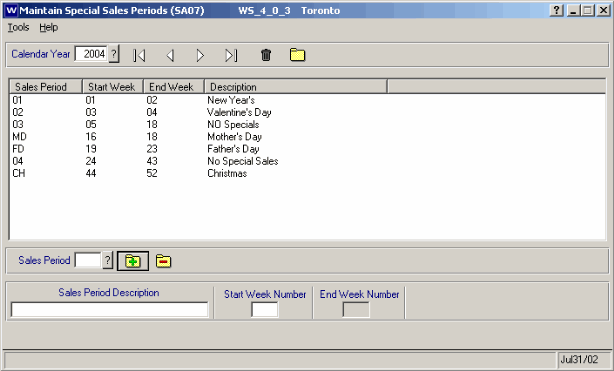
Maintain Special Sales Periods (SA07)
Tools/ Copy From
There is the option to Copy these sales periods to other years and/or to other companies to save time. Enter the Company Number, then enter the year you want to copy from and then enter the year you want to copy to.
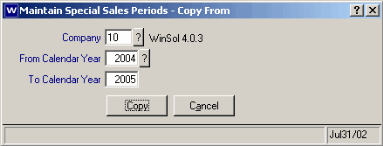
Maintain Special Sales Periods-Copy From
