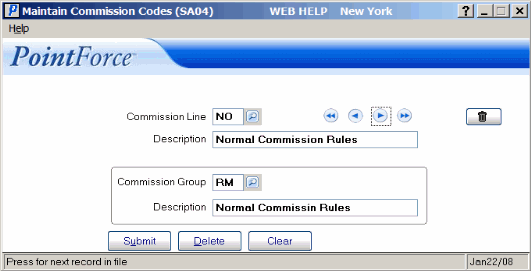The Maintain Commission Codes (SA04) program creates and maintains the Commission or Commodity Codes used to calculate the commission paid to the Sales Reps. SA04 maintains Commission codes when Company Control Initialization (CC00/Order Entry) 'Code Used for Calculation' is set to Commission. When CC00/Order Entry 'Code Used for Calculation' is set to Commodity, then SA04 maintains Commodity codes.
The Commission/Commodity codes are used by the following programs:
- Maintain Commission Rates (SA02) associates the Sales Rep and Commission Group with the Commission/Commodity code.
- Maintain Inventory Master (IM13) relates the Commission/Commodity code to the Product. When CC00 is set to 'Commission', use the Commission field in IM13/Selling; when CC00 is set to 'Commodity', use the Commodity field in IM13/Stock.
Creating a Commission/Commodity Code:
- Enter or select from the query the first two characters of the Commission OR Commodity code in the Commission Line field.
- Enter a description of the Commission Line in the Description field. The description can be a maximum of 25 alpha-numeric characters in length.
- Enter or select from the query the last two characters of the Commission OR Commodity code in the Commission Group field.
- Enter a description of the Commission Group in the Description field. The description can be a maximum of 25 alpha-numeric characters in length.
- When all of the information is correct, click Submit to add the Commission code to the system.
Deleting a Commission/Commodity Code:
- Enter or select from the query the first two characters of the Commission/Commodity code in the Commission Line field.
- Enter or select from the query the last two characters of the Commission/Commodity code in the Commission Group field.
Note: You may also use the Next Record/Previous Record arrow keys to scroll through the existing Commission/Commodity codes.
- To delete the Commission Group, click on the
 icon.
icon.
Note: There are no checks in this program to prevent you from deleting Commission Codes assigned to Sales Reps. If a Sales rep is assigned to a deleted Commission Code, the description of the Code displays "No Record Found" in SA02.
- To delete the Commission/Commodity code in its entirety, click on the Delete Header or the
 icon. The entire record (Commission Line and Commission Group) is deleted.
icon. The entire record (Commission Line and Commission Group) is deleted.