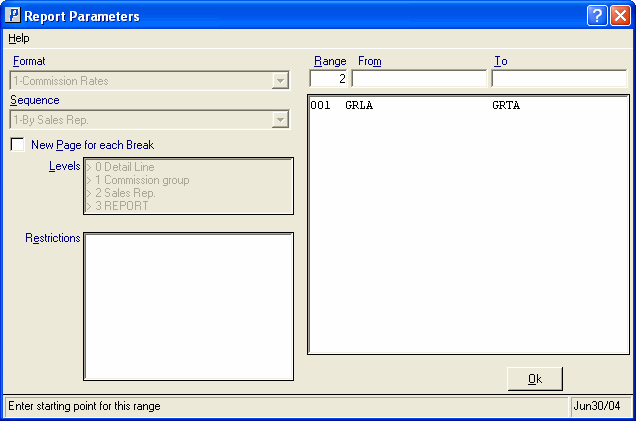Print Commission Rates (SA03)
The Print Commission Rates (SA03) prints a listing of the Commission Rates table by Sales Rep.
- The Printer Selection screen automatically opens. Select the Printer destination and click OK.
- The Report Parameters screen for SA03 opens.
- The Format field defaults to 'Commission Rates'. You cannot modify the Format field.
- The Sequence field defaults to 'By Sales Rep'. You cannot modify the Sequence field.
- If a New Page for each Break is required, select the checkbox.
- The Levels list box displays the various levels of detail available for the report. The levels predefined for SA03 are:
- Detail Line
- Commission Group
- Sales Rep
- Report
- There are no Restrictions for this Report. Simply tab through this field.
- Select the Range From and To for the report. The Range must match the Sequence selected; since the only Sequence available for this report is Sales Rep, you must enter Sales Rep codes in the To and From fields. Multiple Ranges may be entered.
- In the From field, enter the starting 'code' for the report. Following our example, you may want to run SA03 starting at Sales Rep code 'GRAB'.
- In the To field, enter the ending 'code' for the report. You may want to end at Sales Rep code 'GRYZ'.
- The information displays in the list box below.
- To add additional Ranges, repeat these steps.
Note: To print the entire file (all Sales Rep codes), simply tab through the From and To fields. The list box displays *Start and *End in the From and To fields.
- To delete a Range from the list box, double click on the line. The following message displays, "Do you wish to delete this range? Yes/No". Click Yes to delete the range.
- In the From field, enter the starting 'code' for the report. Following our example, you may want to run SA03 starting at Sales Rep code 'GRAB'.
- When all of the information on the Report Parameters screen is complete, click OK to run the report.
- The Format field defaults to 'Commission Rates'. You cannot modify the Format field.
- The Report Complete screen opens when the report is generated. Note: This report does not require you to enter the Acceptance Codes.