RS51 Header Record
The Header Section in the Enter Store Sales Summary (RS51) program allows you to enter store sales for retail stores that do not have computer-controlled inventory.
- Stores that do not have computer-controlled inventory prepare a summary of the day's sales by payment method (cash, check, credit card, etc.) by inventory class (type of product).
- Sales by payment method are maintained on the Sales folder of RS51.
- Sales by inventory class are maintained on the Inventory folder of RS51.
- This daily cash summary is forwarded to head office and becomes the input document for recording that store's daily sales.
- RS51 should be updated on a daily basis.
The following list defines all of the fields on the header section of RS51:
- Store - enter or select from the query the Store (sales office) for which the Sales and Inventory are being updated.
- Sales Date - this field defaults to the current Enterprise date. An alternate date can be entered or selected from the query. The sales date entered becomes the GL posting date. The date must be in the current or next fiscal period; i.e. the program will allow you to continue posting retail sales for the next fiscal period prior to closing the current fiscal period in Close Sales Fiscal Period (SA89).
- Sales Total - enter the sales total for the current Store and Sales Date as recorded on the store’s Daily Cash Sales Summary sheet. The Sales Total acts as a Batch Total; prior to entering the sales and inventory distributions, the Proof fields will equal the Sales Total field. As sales distributions are made, the sales Proof decreases until all sales distributions are entered and the Proof equals zero.
- Number of Cust - enter the customer count, as recorded on the store’s Daily Cash Sales Summary sheet. This is a memo field only and is not required.
- The Sales Proof section displays the Sales Total amount for the period being entered into the system on the Sales folder. As the total is allocated to the appropriate "Payment Method" codes, the proof is reduced, and the "Entered" amount is updated appropriately. The total amount to be allocated must equal the Sales Total as entered in the header portion of the program.
- The Inventory Proof section displays the allocation of the total sales against the Inventory Class codes on the Inventory folder. As the total is allocated to the appropriate "Inventory Class" codes, the proof is reduced, and the "Entered" amount is updated approriatedly. The total amount to be allocated must equal the Sales Total as entered in the header portion of the program.
Note: You cannot exit RS51 until the Sales Proof and Inventory Proof sections are equal to zero.
The following table outlines the functionality of each button on the Header in RS41:
| Button Label | Icon | Functionality |
| Delete record from the file |  |
Deletes the current header record and all details entered on the Sales and Inventory folders. |
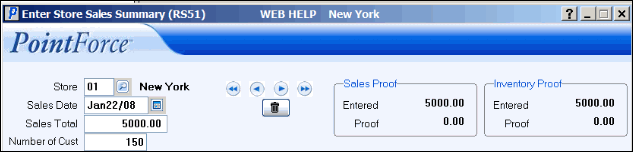
Header (RS51)
