Inventory (RS51)
|
Additional Information Company Control Initialization (CC00/Invoicing/General Ledger) Maintain Inventory Master (IM13/Stock) |
The Inventory folder in Enter Store Sales Summary (RS51) is used update the inventory for the Store entered in the Header section.
- Inventory "class" product codes are defined in Maintain Inventory Master (IM13). Product records must be defined for each "class" of product that will be posted from the storeís Daily Cash Sales Summary sheet.
- The product code is formatted as "CLASS-" plus a user-assigned code for each class of products in IM13 (i.e., CLASS-01 might be the class code for Computer Paper). The GL code assigned to each class product in IM13 may be used to mask the GL control account for sales.
For example, If the sales control account, as specified in Company Control Initialization (CC00/Invoicing/General Ledger), is depicted as "ss4000pp", then:
Sales from Store 01, class 01 will credit 01-400001
Sales from Store 02, class 01 will credit 02-400001
Sales from Store 02, class 15 will credit 02-400015, etc.For more information about GL codes, click here.
The following list defines every field on the Inventory folder:
- Inv. Class - enter the Inventory Class or double click on a line in the list box for which the Credit Amount is to be applied. Once an inventory class is entered the description of the class, GL Code and GL Code description automatically display.
- Credit Amount - enter the Debit Amount that is to be applied against the selected Payment Method. Enter the sales total for this inventory class. A positive entry in this field will post a credit to the sales GL account. A negative entry in this field will post a debit to the sales GL account.
- The storeís Cost of Sales account is debited and Inventory account will be credited behind the scene. Cost of Sales is calculated based upon the Minimum GM% in the class productís master file record (IM13). The Cost of Sales and Inventory control accounts are specified in CC00/Invoicing/General Ledger.
- If the control accounts are masked with 'ss', the store number will replace these characters. If masked with 'pp'í, the GL Code in the class productís master file record (IM13), will replace these characters.
- As inventory class distributions are made, the Inventory Class "Proof" in the header section will decrease until the distribution is complete and the Proof is zero. You may not exit the distribution lines until the Proof is zero.
- The storeís Cost of Sales account is debited and Inventory account will be credited behind the scene. Cost of Sales is calculated based upon the Minimum GM% in the class productís master file record (IM13). The Cost of Sales and Inventory control accounts are specified in CC00/Invoicing/General Ledger.
The following table outlines the functionality of each button on the Inventory folder in RS41:
| Button Label | Icon | Functionality |
| Update |  |
Saves the current record to the list box. |
| Delete |  |
Deletes the current record and removes it from the list box. To delete the header record and all of the details, click on the trash can in the Header section. |
| New |  |
Clears the header and list box items. Note: You cannot create any new records until the Sales Proof and Inventory Proof equal zero. |
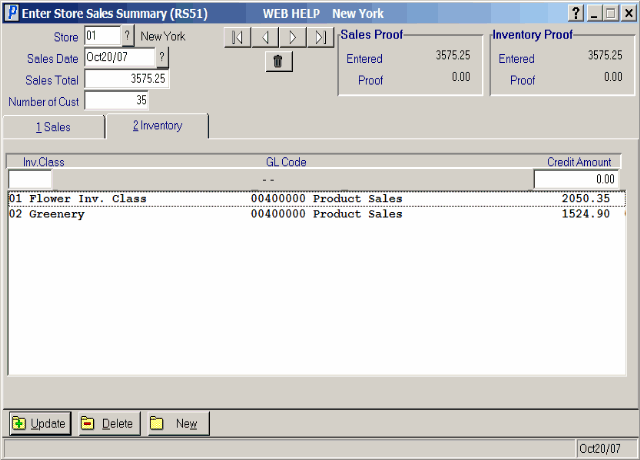
Inventory (RS51)
