The Enter Cash Counter Invoices (RS41) program program offers 3 menu options, located at the top of each folder in RS41. Each menu option contains various items.
The following list defines the contents of each menu:
- Options - the Options menu contains the following option:
- Compliances - when you select this option, the Customer/Ship To Compliances (OE08) window opens. This window, by default, displays the Customer/Ship To Compliance and Product Compliance information for the current invoice/credit note in 'Summary' format. You can change the Display Type field to 'Detail' if you wish to display the detail text of the Compliances.
For more information on OE08, click here.
- Compliances - when you select this option, the Customer/Ship To Compliances (OE08) window opens. This window, by default, displays the Customer/Ship To Compliance and Product Compliance information for the current invoice/credit note in 'Summary' format. You can change the Display Type field to 'Detail' if you wish to display the detail text of the Compliances.
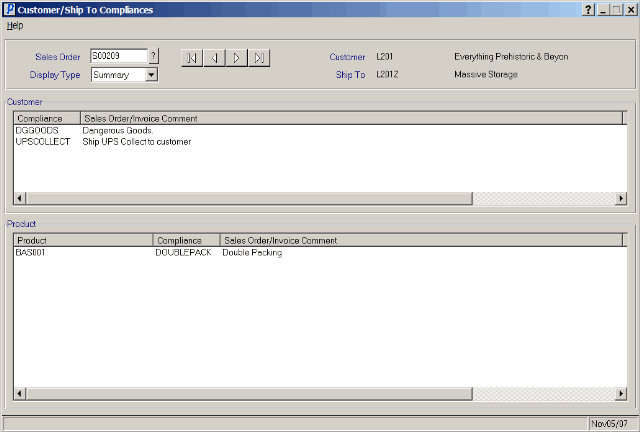
Compliance option
- Goto - the Goto menu contains the following options:
- Customer Inquiry – when you select this option, the Customer Inquiries (SU45) program opens on the Contacts (C1) folder. For more information on SU45/C1, click here.
- Customer Orders - when you select this option, SU45 opens on the Order/Quotes/Invoices (I1) folder. For more information on SU45/I1, click here.
- Product Inquiry - when you select this option, the Display Product Availability (IC45) program opens on the Purchase Orders (C1) folder. Note: Opening this option from the "Lines' folder in RS41 automatically displays the current Product code in the 'Product' field of the C1 folder. If you select this option from any other folder in RS41 (or a product is not selected on the 'Lines' folder), the C1 folder still opens but the Product field is blank.
For more information on IC45/C1, click here.
- Invoices History - when you select this option, IC45 opens on the Invoice Lines By Customer (I2) folder. Note: Opening this option from the "Lines' folder in RS41 automatically displays the current Product code in the 'Product' field and the Customer Code in the 'Customer' field in the of the I2 folder. If you select this option from any other folder in RS41 (or a product is not selected on the 'Lines' folder), the I2 folder still opens, however, the Customer is displayed in the 'Customer' field, but the Product field is blank.
For more information on IC45/I2 folder, click here.
- Price Inquiry - when you select this option, SU45opens on the Pricing and Costs (R1) folder. Note:
Opening this option from the 'Lines' folder in RS41 automatically displays the selected Product code in the 'Product' field and the Customer Code in the 'Customer' field in the of the R1 folder. If you select this option from any other folder in RS41 (or a product is not selected on the 'Lines' folder) the R1 folder still opens, however, the Customer is displayed in the 'Customer' field, but the Product field is blank.
For more information on SU45/R1, click here.
- Customer Inquiry – when you select this option, the Customer Inquiries (SU45) program opens on the Contacts (C1) folder. For more information on SU45/C1, click here.
- Tools - the Tools menu contains the following options:
- Product Labelling - the Product Labelling option opens the Print Product Labels (IM42) program. This program automatically display all of the products in entered on the Lines folder of RS41. For more information on IM42, click here.
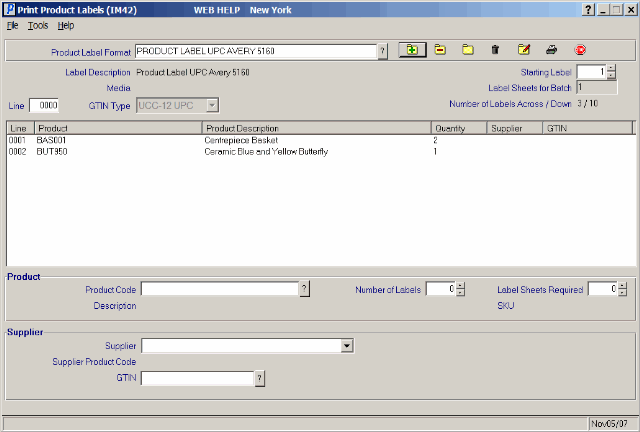
Print Product Labels

