Enter Customers to Recode/Merge (RM84)
|
Additional Information Execute Customer Recode/Merge (RM85) Merging Customers with Tokenized CCs |
The Enter Customers to Recode/Merge (RM84) program maintains a list of source and destination customer codes for re-coding and/or merging Customers/Prospects in Execute Customer Recode/Merge (RM85).
This program creates a table of 'Old Customer' codes and 'New Customer' codes. RM85 uses the entries made in this table. Each 'Old Customer' code is re-coded or merged to the corresponding 'New Customer' code.
- If the 'New Customer' code is not on file, then all of the information associated with the 'Old Customer' code is moved/changed to the 'New Customer Code' which is created by program RM85.
- If the 'New Customer' code already exists in the system, then selected quantity fields (generally associated with open transactions and orders or history) are merged into the quantities already on file for the 'New Customer' code.
- Note: the 'Old Customer' code must already exist in Maintain Customer Master (SU13). The 'New Customer' code may or may not already exist in the system. The presence or absence of the new Customer dictates whether a Recode or a Merge will occur. Several 'Old' Customers may be merged to a single destination Customer in the same run. The restriction is that a customer code may not be used as both an 'Old' and 'New' customer.
- If e-Scan is active, customer codes that begin with TPL- and are 6 characters in length cannot be recoded.
Note: For details on merging customers that have tokenized credit card records in Customer/ShipTo for EFT Tokenization (AR05), click here.
Using RM84:
If you are using a Warehouse Management system, the following warning message displays when you open RM84: "The Warehouse Management module is installed. Note that if you recode customers using RM84 any orders currently within the WMS will still have the old customer codes. OK".
- Enter or select from the query a Customer/Prospect in the Old Customer field. The Customer/Prospect record must be set up in SU13.
- Enter or select from the query a Customer/Prospect in the New Customer field. The Customer/Prospect record does not have to exist in SU13.
Note: The 'New Customer' field cannot contain the same Customer code as the 'Old Customer' field.
- To add the entry to the list box, click Update. Entries in the list box are used when the recode/merge is executed in RM85.
- To clear the Old and New Customer fields, click New. The information in the 'Old Customer' and the 'New Customer' fields is cleared and you can add the new entry.
- Continue to add additional Customers to the list box as required. You can add multiple 'Old Customer' codes to be recoded/merged to a 'New Customer'.
- To delete a line from the list box, double click on the line to recall the information and then click Delete
.
- When all of the Customers/Prospects are added, you can print a copy of the Customer Recode Merge Listing by clicking Print.
- The Printer Selection window automatically opens. Select the Device destination and click OK.
- The 'Customer Recode Merge Listing' report automatically prints to the Device selected.
- The Printer Selection window automatically opens. Select the Device destination and click OK.
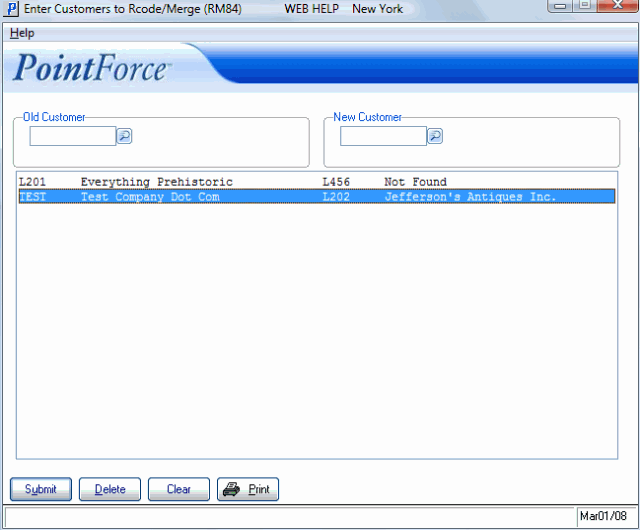
Enter Customers to Recode/Merge (RM84)
