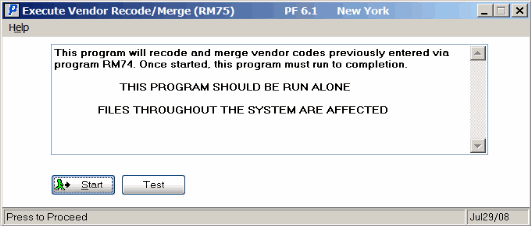Execute Vendor Recode/Merge (RM75)
The Execute Vendor Recode/Merge (RM75) program recodes/merges Vendors previously entered in Enter Vendors for Recode/Merge (RM74) into a single Master File and a single set of Accounts Payable records. Once started, this program must run to completion.
Caution: This program should be run ALONE. Files throughout the system are affected.
Using RM75:
- The Test option allows you to start the execution of the program but will not update any files. As Vendor records are found, a Verification Selection screen automatically opens:
- Select option 1 to continue verifying each Vendor recode/merge transaction as it comes up and click OK.
OR
- Select option 2 to continue verifying the file without stopping at the Verification Selection screen and click OK.
OR
- Select option 3 to verify the next Vendor recode/merge transaction and click OK.
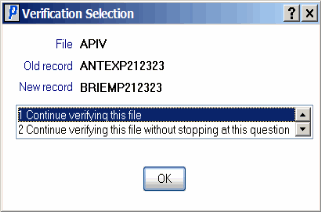
Verification Selection from RM75
- Select option 1 to continue verifying each Vendor recode/merge transaction as it comes up and click OK.
- The Start option allows you to start the Vendor recode/merge update. The update should run when no other processes are running. The recoding and merging of Vendor information affects the Accounts Payable and Purchasing modules in Enterprise.
Note: Running RM75 while other functions in the same module(s) are running may cause unpredictable damage to data. This damage might not be recoverable.
- To close RM75 when the process is complete, press Escape.