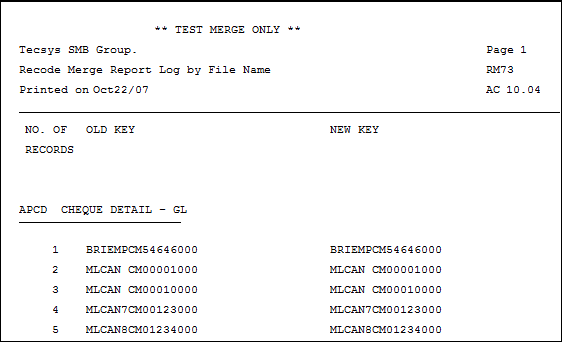Print G/L Recode/Merge Log (RM73)
|
Additional Information Execute G/L Recode/Merge (RM72) |
The Print G/L Recode & Merge Log (RM73) program prints a log of all GL Account records that were recoded/merged by Execute G/L Accts for Recode/Merge (RM72).
- Run RM73 after RM72 is complete in 'Test' or 'Start' mode.
- The report is sorted in File Name sequence followed by the G/L Account(s) recoded/merged.
Using RM73:
- The Printer Selection screen automatically opens. Select the Device destination and click OK.
- The G/L Recode/Merge Report Log by File Name automatically prints to the Device selected.
- The Report Complete screen opens when the report is generated. Depending on the print device selected, you are presented with one of the following two options:
- If you are printing the report to a local printer device, PDF file or to your screen, enter the Acceptance Codes to accept the report, click Restart to restart the printing of the report, or click Abort to cancel the report.
- If you are sending the report via an email or fax device, click OK to accept the report, click Restart to restart the fax/email (not always applicable), or click Abort to cancel the report.
- If you are printing the report to a local printer device, PDF file or to your screen, enter the Acceptance Codes to accept the report, click Restart to restart the printing of the report, or click Abort to cancel the report.
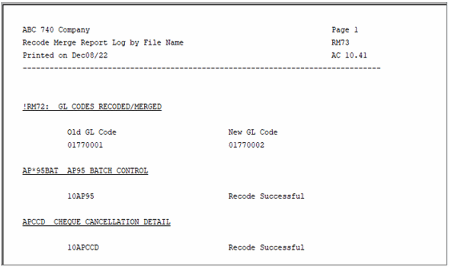
Example of Print G/L Recode/Merge Log (RM73)
Here is an example of the report for PointForce versions 6.2 and lower: